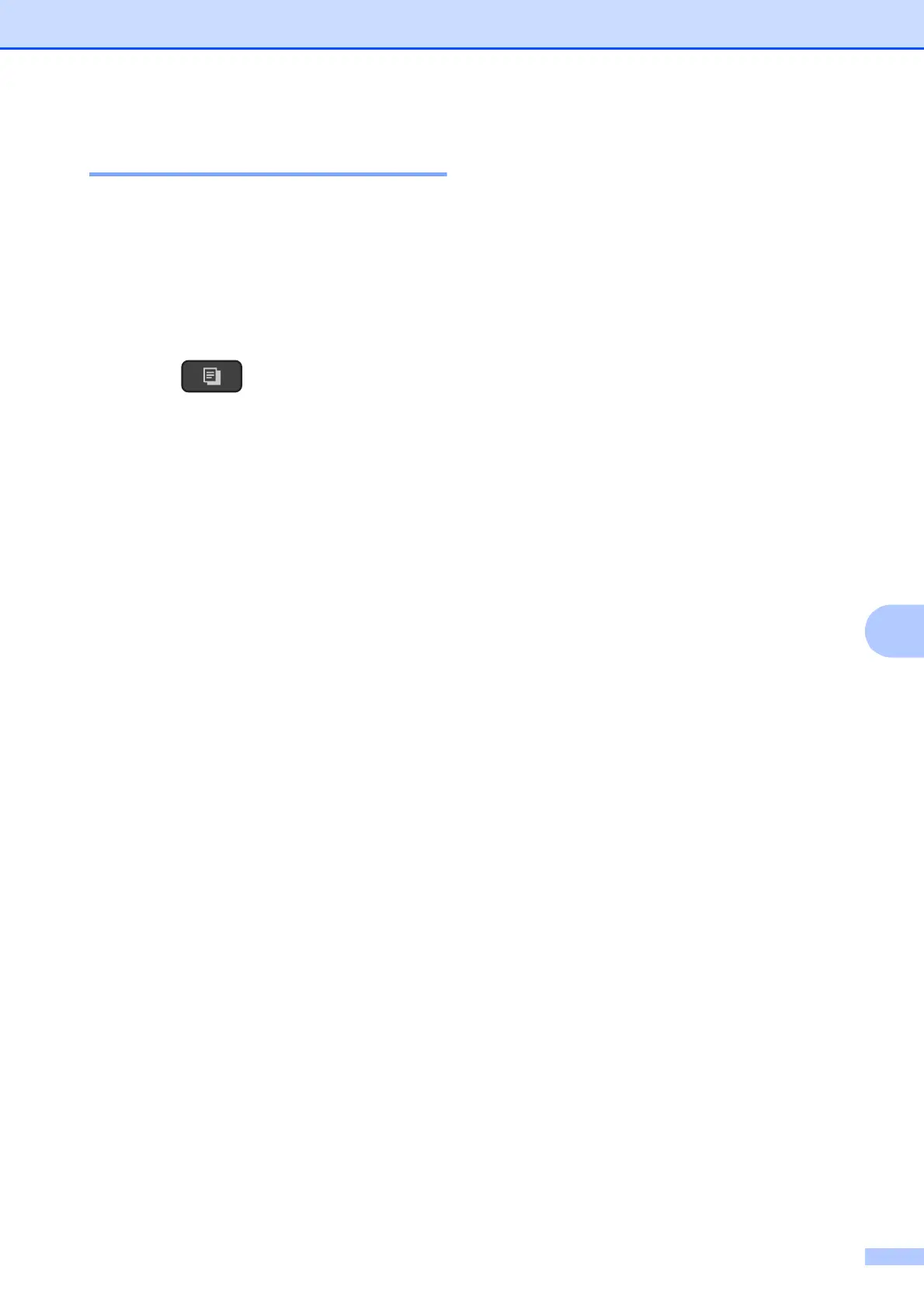Making copies
43
8
Paper Size 8
If you are copying on paper other than Letter
size, you must change the Paper Size setting.
You can copy only on Letter, Legal, A4, A5,
Executive or Photo (4" 6")/(10 15 cm)
paper.
a Load your document.
b Press (COPIA (COPY)).
c Enter the number of copies you want.
d Press Opciones de Copia
(Copy Options) and a or b to choose
Paper Size.
Press OK.
e Press a or b to choose Letter, Legal,
A4, A5, Executive or 4"(W)x6"(H).
Press OK.
f If you do not want to change any other
settings, press
Inicio Negro (Black Start) or
Inicio Color (Color Start).
