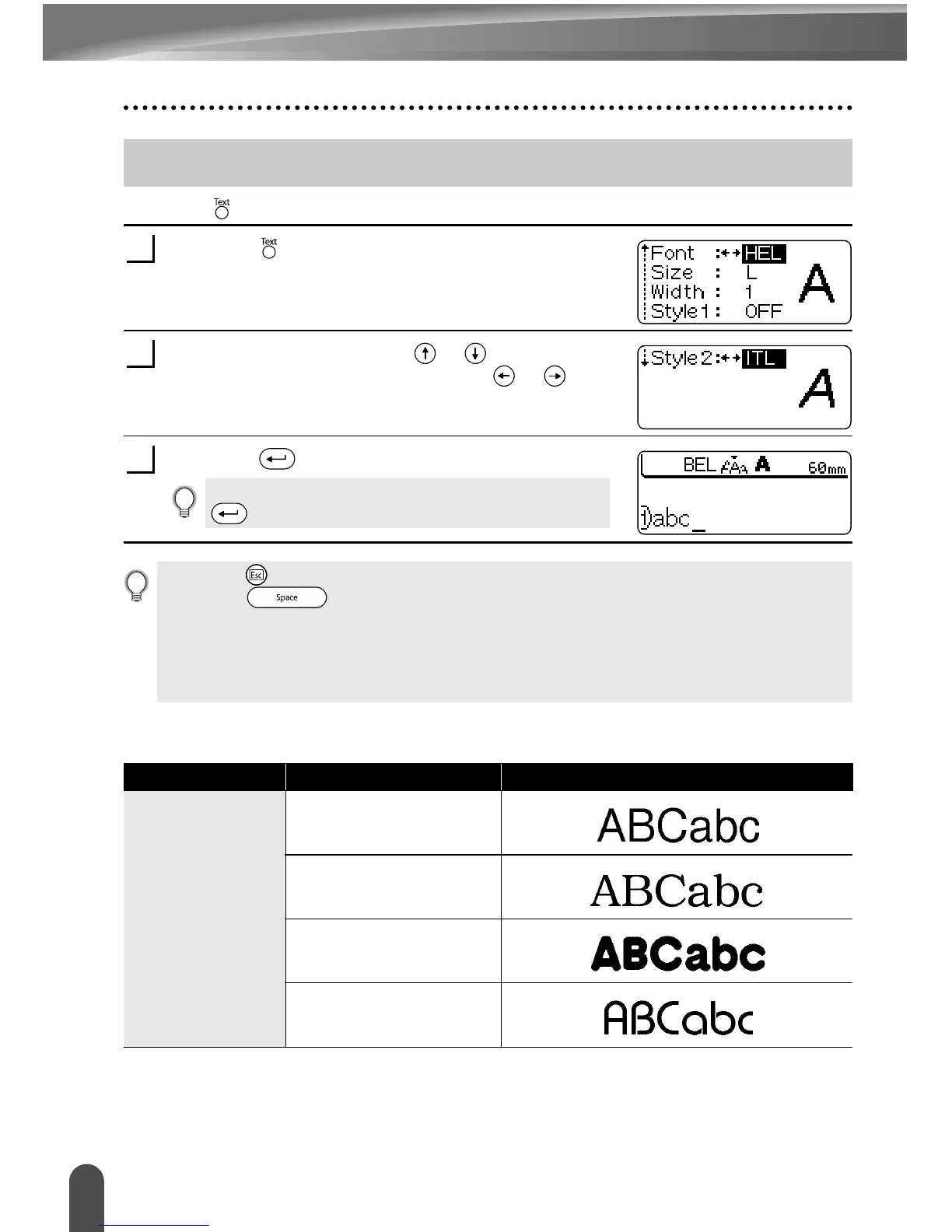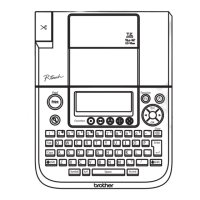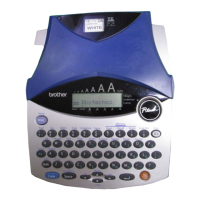EDITING A LABEL
28
Setting Character Attributes
Using the key, you can select a font and apply size, width and style attributes.
Press the key.
The current settings are displayed.
Select an attribute using the or keys, and then
set a value for that attribute using the or keys.
Press the key to apply the settings.
zSetting Optionsz
Setting Character Attributes
1
2
New settings are NOT applied if you do not press the
key.
3
• Press the key to return to the previous step.
• Press the key to set the selected attribute to the default value.
• Refer to the Setting Options table for a list of all available settings.
• Small characters may be difficult to read when certain styles are applied (eg. Shadow + Italic).
• When selecting "S", "M" and "L" in the text size attributes, the actual size when printed will
differ depending on the tape cassette width installed, and the number of lines on the label.
Attribute Value Result
Font
HEL
(Helsinki)
BRU
(Brussels)
FLO
(Florida)
BEL
(Belgium)
