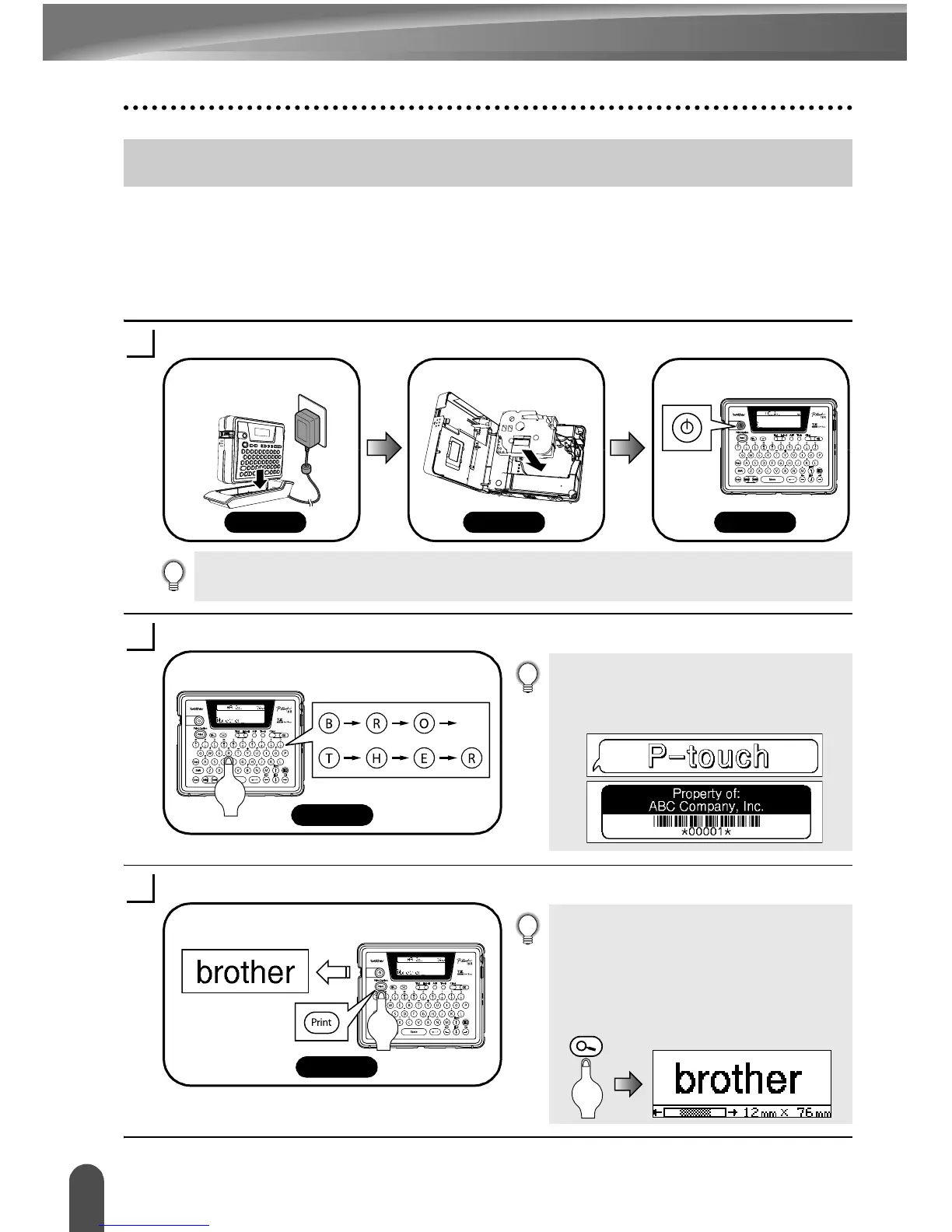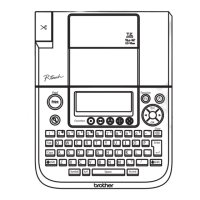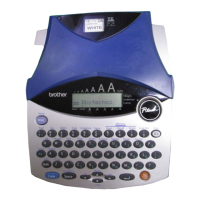INTRODUCTION
2
Creating Your First Label
This section introduces you to the methods used to create simple labels with your P-touch.
By creating a simple label, you will become familiar with the procedure for creating
general label layouts.
Creating a label with the P-touch
Prepare the P-touch.
Enter the label text.
Print the label.
Creating Your First Label
1
Install and charge
the battery.
Set a tape cassette. Turn the P-touch on.
P. 16 P. 19 P. 21
To create a label if the battery is not charged, connect the AC adapter directly to the P-touch
machine. Refer to “AC Adapter” on page 19.
2
In addition to entering text, the P-touch
has a large range of editing functions.
"Create labels like these"
Enter the label text from the keyboard.
P. 23
3
You can check the layout of your label
before printing.
Checking the label preview before
printing prevents wasting tape on
incomplete labels.
"Preview function"
Print the label you have created.
P. 45
