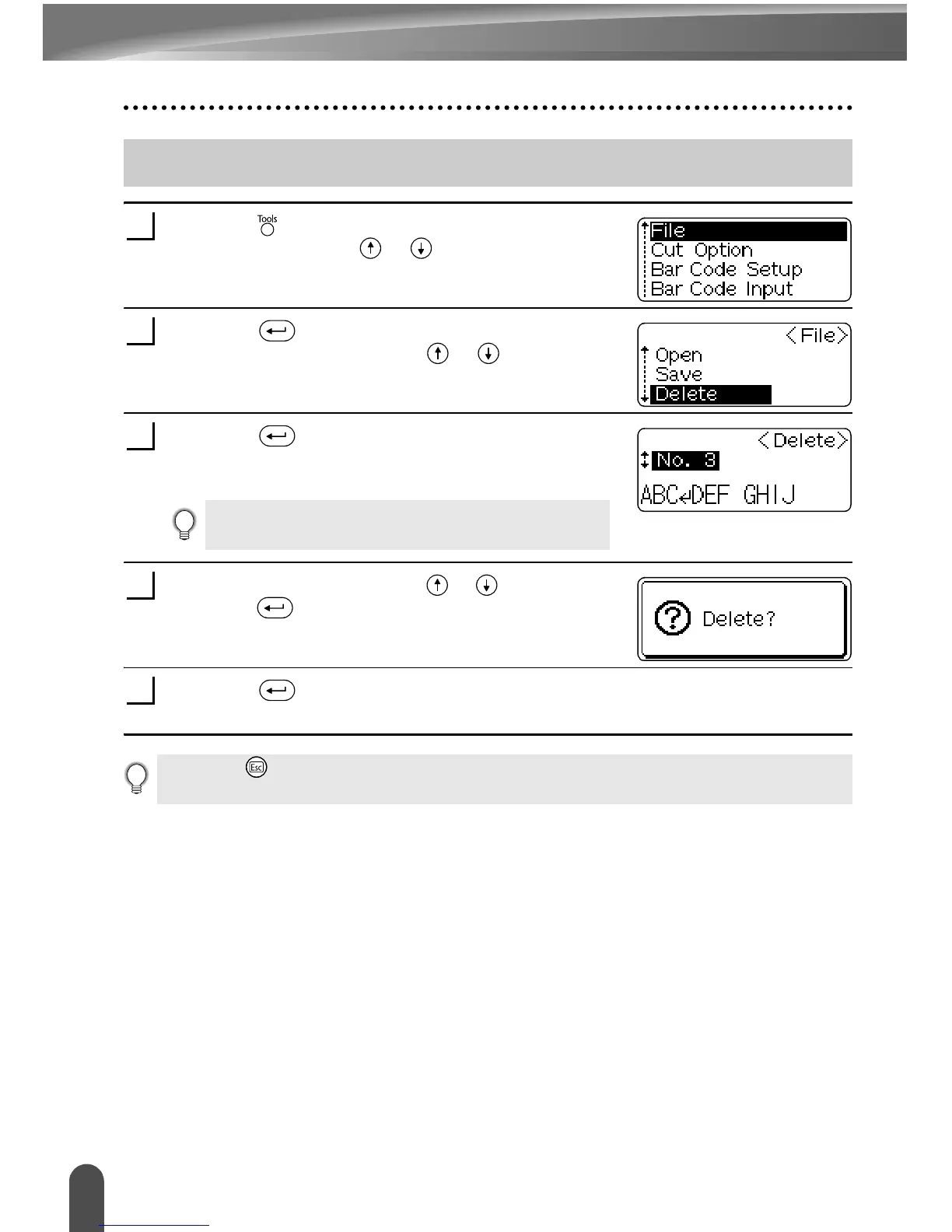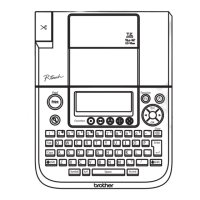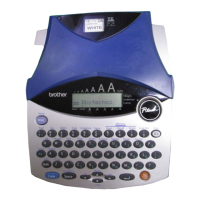USING THE FILE MEMORY
54
Deleting a Stored Label File
Press the key to display the Tools menu, and then
select “File” using the or keys.
Press the key to display the File screen, and
then select “Delete” using the or keys.
Press the key.
The file number of a stored label is displayed.
The label text is also displayed to identify the label.
Select a file number using the or key, and then
press the key.
The message “Delete?” is displayed.
Press the key to delete the file.
The file is deleted and the screen returns to the text entry screen.
Deleting a Stored Label File
1
2
Only file numbers of files with label data stored are
displayed.
3
4
5
• Press the key to cancel deleting the file and return to the previous screen.
• The message "No Files!" is displayed when there are no files stored in memory.
