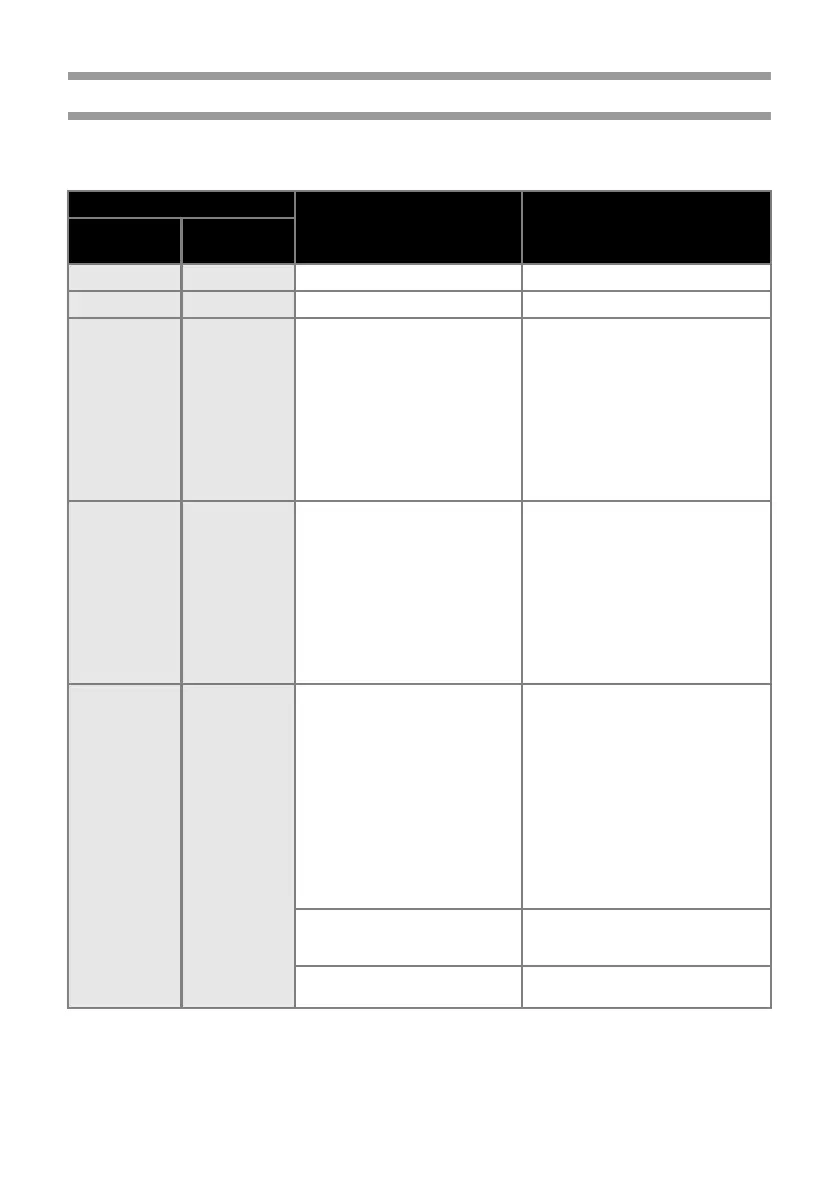9
LED lamps
The condition of the printer shown by LED lamps on printer or USB Direct Interface (PT-9800PCN only).
■ LED lamps on printer
Lamp condition
Condition Remedy
Power lamp
(green)
STATUS
lamp (red)
On Off Printer standby condition —
Flashing Off Receiving data —
Flashing On
During the printer receiving data
1) No tape cassette. 1) Install the tape cassette and
close the tape compartment
cover.
2) Tape compartment cover is
open.
2) Close the cover.
3) Incompatible tape cassette. 3) Install the correct tape cassette
and close the tape
compartment cover.
On On
During the printer standby
1) No tape cassette. 1) Install the tape cassette and
close the tape compartment
cover.
2) Tape compartment cover is
open.
2) Close the cover.
3) Incompatible tape cassette. 3) Install the correct tape cassette
and close the tape compartment
cover.
On Flashing
During printing
1) No tape cassette. 1) Install the tape cassette and
close the tape compartment
cover.
2) Tape compartment cover is
open.
2) Close the cover.
3) Incorrect tape cassette. 3) Change the software setting or
install the correct tape cassette.
4) Incompatible tape cassette. 4) Install the correct tape cassette
and close the tape compartment
cover.
Empty tape cassette
Install a tape cassette containing
tape and close the tape
compartment cover.
Transmission error
Press the power button on the front
of the printer.
