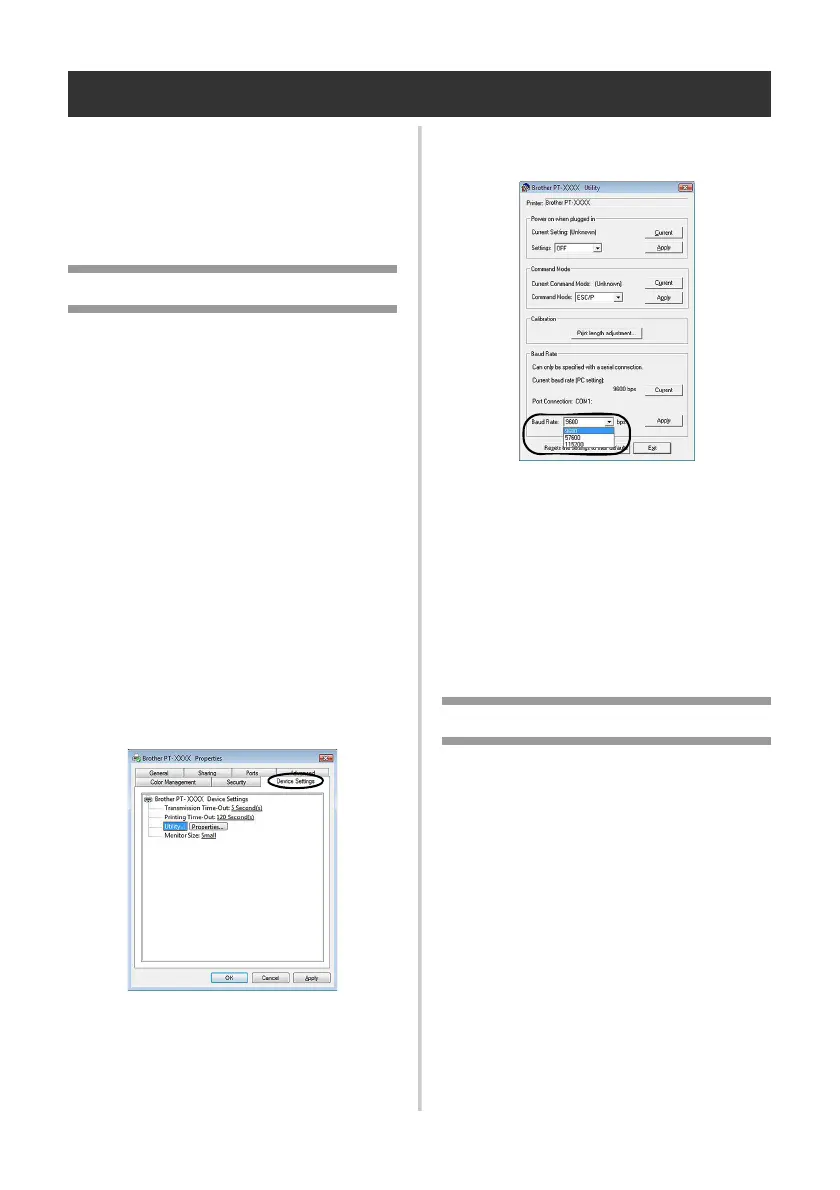35
Serial interface settings (Windows
®
only)
Use the following steps to change or confirm the
port and the baud rate settings on the computer
and the printer. Use the same settings for the
printer and computer. The following procedure
is shown based on Windows Vista
®
.
Setting the computer baud rate
1
On the taskbar, click the “Start” button,
and then click “Control Panel”.
2
Select “Printers and Other Hardware”
(XP) / “Hardware and Sound”
(Windows Vista
®
/Windows
®
7) and
then click “Printers and Faxes” (XP) /
“Printer” (Windows Vista
®
/
Windows
®
7).
3
Right-click the “Brother PT-XXXX”
icon, and then select “Properties”.
4
Click the “Ports” tab and then select
the port you use from the list.
To save the settings, click [Apply].
5
Click the “Device Settings” tab, and
“Utility...”, and then click [Properties...]
that appears next to Utilities.
6
Select the desired baud rate.
7
Click [Apply].
The baud rate will be changed.
8
Click [Exit].
9
Click [OK].
Setup is complete and the setting window
will close.
Setting the printer baud rate
For details on the setting the printer baud rate,
download “P-touch Template manual”
(English only) from the following web site:
http://solutions.brother.com/
Choose your region (eg. Europe), your country,
your model and Downloads for your model.
