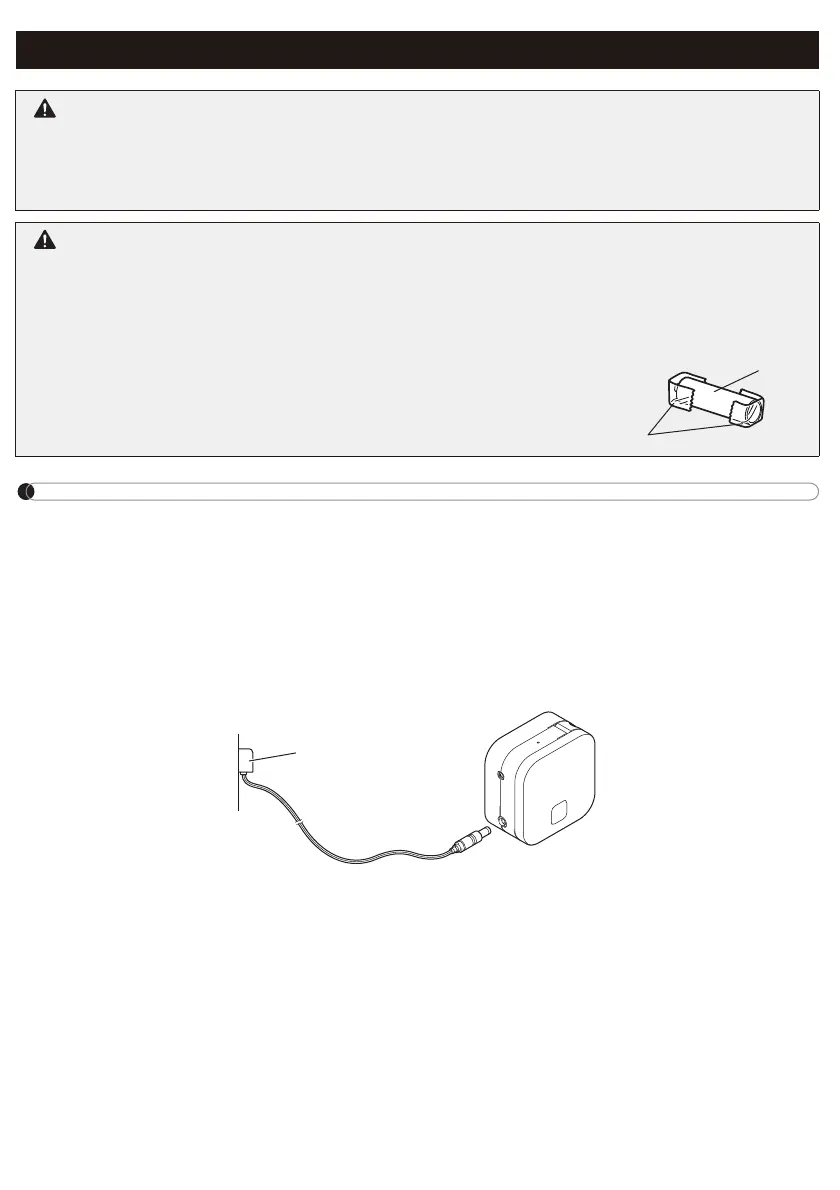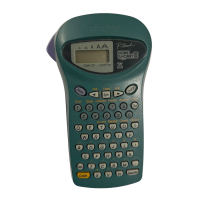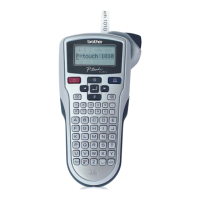NOTE
Do not set together old and new batteries. Replace all six batteries at the same time.
XConnecting the AC Adapter
If you use the included AC Adapter:
1. Insert the AC Adapter Cord into the AC Adapter Jack on the side of the machine.
2. Insert the AC Adapter into an AC electrical outlet.
2
. Install Batteries or Connect the AC Adapter (cont)
CAUTION
USING A COMBINATION OF DIFFERENT BATTERIES (SUCH AS ALKALINE WITH
Ni-MH) MAY RESULT IN AN EXPLOSION. DISPOSE OF USED BATTERIES
ACCORDING TO THE INSTRUCTIONS.
CAUTION
period of time.
collection point, not in the general waste
stream. Be sure to observe all applicable federal, state, and local regulations.
to prevent it from short-circuiting (see illustration).
1. Cellophane tape
2. Alkaline or Ni-MH battery
2
1
AC Adapter
AC Adapter Cord