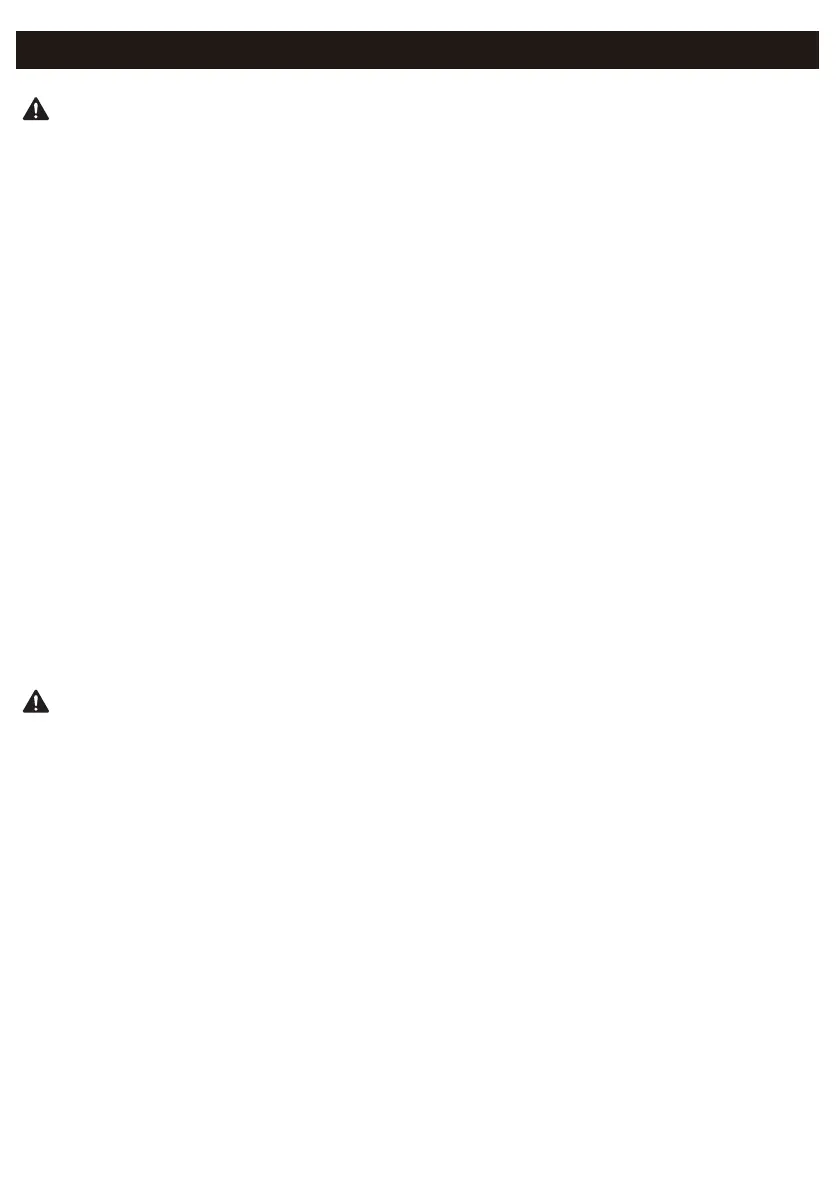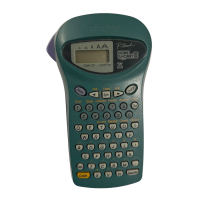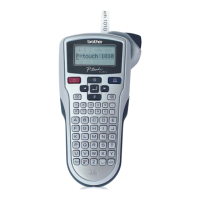Follow these guidelines to avoid the risk of fire, burns, injury, electric shocks, rupture,
overheating, abnormal odors or smoke.
Adapter (AD-24ES/AD-24ESA/AD-24ESAW/AD-
24ESA-01/AD-24ESAW-01) for the label printer to prevent any damage or failure.
in places of high humidity such as bathrooms.
Do not forcibly bend or pull the power cord. Always hold the AC Adapter when disconnecting
from the power outlet.
handling them with wet hands or spilling beverages on them.
ately and stop using the label printer if you
notice abnormal odor, heat, discoloration, deformation or anything unusual while using or storing it.
of damaging the label printer.
rinse your eyes with a large amount of clean water, and then seek medical attention.
Follow these guidelines to avoid personal injury, liquid leakage, burns, or heat.
swallowed, seek medical attention.
int Head immediately after printing.
clothes, immediately rinse them with clean water.
batteries or combinations of different types, different charging levels, different manufacturers, or
different models. Do not insert a battery with its plus and minus ends reversed.
Cover.
battery charger, and be sure to use them correctly.
charger before using the batteries.
Safety Precautions
Indicates a potentially hazardous situation which, if not avoided,
Indicates a potentially hazardous situation which, if not avoided,
WARNING
CAUTION
