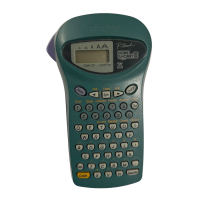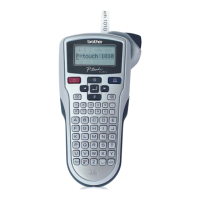ental conditions, the label may unpeel or become
irremovable, the color of the label may change or be tr
check the environmental conditions and the material.
in accidents or damage to the label printer.
back of your car), high humidity, or in dusty locations.
he displayed label length on the smartphone or tablet.
ter will not detect the end of the tape cassette and will
continue operating.
higher resolution than the label printer.
Trademarks and Copyrights
States and other countries.
The names of other software or products used in this document are trademarks or registered trademarks of
the respective companies that developed them.
Brother Industries, Ltd. under license.
Each company whose software title is mentioned in this manual has a Software License Agreement specific
to its proprietary programs.
Any trade names and product names of companies appearing on Brother products, related documents and
any other materials are all trademarks or registered trademarks of those respective companies.
®
Program is to promote the development and
popularization of energy-efficient equipment.
®
Partner, Brother Industries, Ltd. has determined that this product meets the
®
specifications for energy efficiency.
General Precautions
International ENERGY STAR
®
Qualification Statement

