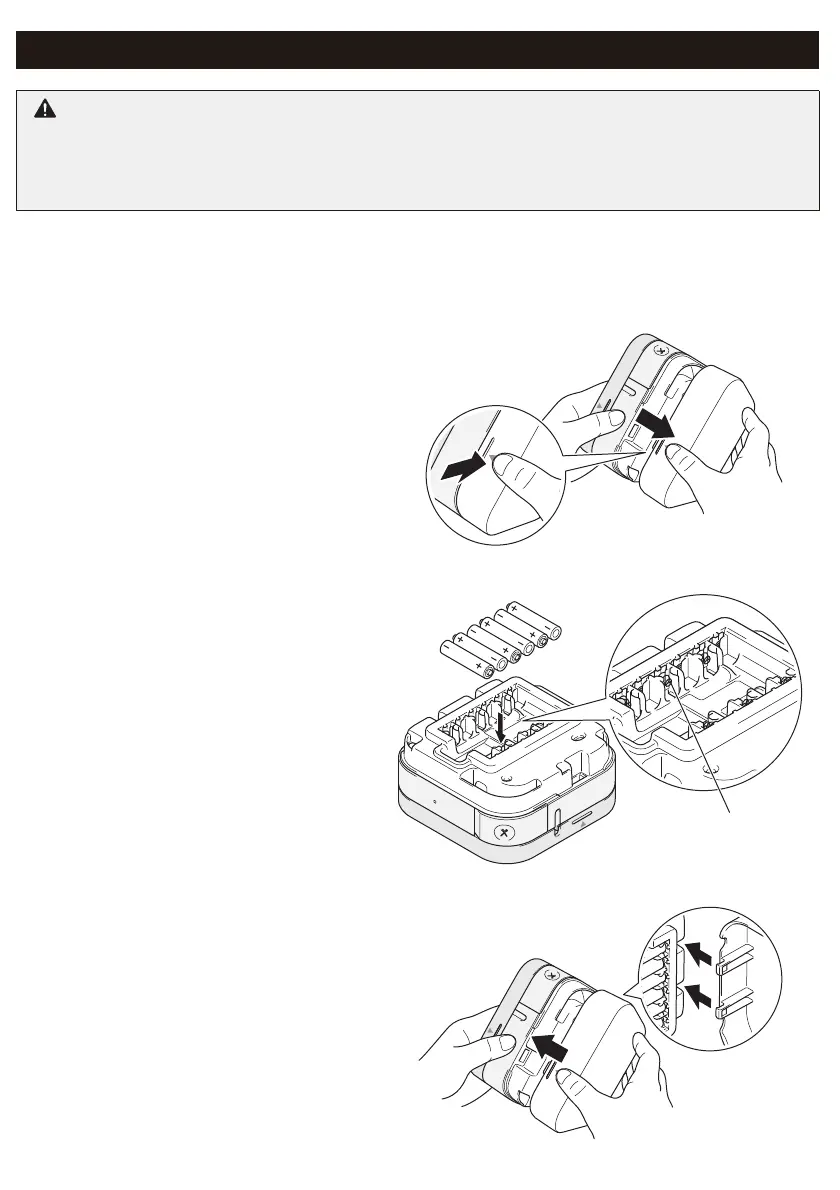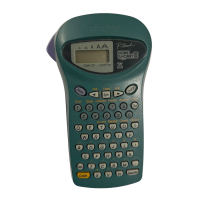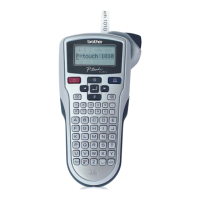This label printer requires six (6) AAA alkaline batteries or six (6) fully-charged AAA Ni-MH
batteries, not included. As an alternative, use the AC Adapter included with this machine
and plug the label printer into an AC outlet.
2. Install Batteries or Connect the AC Adapter
CAUTION
ALWAYS USE THE SPECIFIED VOLTAGE AND THE AC ADAPTER (AD-24ES/AD-
24ESA/AD-24ESAW/AD-24ESA-01/AD-24ESAW-01) FOR THE LABEL PRINTER TO
PREVENT ANY DAMAGE OR FAILURE.
1. Hold the label printer as shown in
the illustration. Open the Battery
Cover by pressing the mark on its
side (1) and pulling in the direction of
the arrow (2).
2. Insert six batteries following the
drawing marked inside the case.
Alternate positive and negative
poles, making sure to match the
negative battery end with the coil in
the battery slot.
3. Insert the two hooks at the rear of
the Battery Cover into the slots on
the label printer (3). Push the
Battery Cover closed (4), making
sure it locks into place.
2
1
The coils are
negative pole
4
3