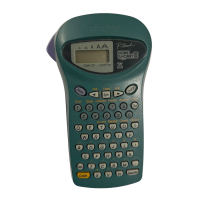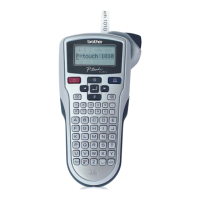Over time, the Cutter Blade may become blunt from repetitive use. If the Cutter does not
cut tape cleanly, rotate and reset the Cutter Board as shown in the illustration (1).
If you still have difficulties, replace the Cutter Unit (2).
Contact you local authorized Brother reseller or visit brothermall.com
to order item TC4, the
Cutter Unit.
XReplacing the Cutter Unit
(green) in the direction of the arrows shown
in the illustration (2).
2. Install the new Cutter Unit. Unit by pressing the two new pieces down until they lock into
place.
Check that the package contains the following before using the label printer. If any item is
missing or damaged, contact your Brother reseller.
Accessories
Unpack the PT-P300BT
PT-P300BT AC Adapter (AD-24ES/AD-
24ESA/AD-24ESAW/AD-24ESA-
01/AD-24ESAW-01)
Starter Tape Cassette
Cutter Board
Cutter's Edge
1
2
