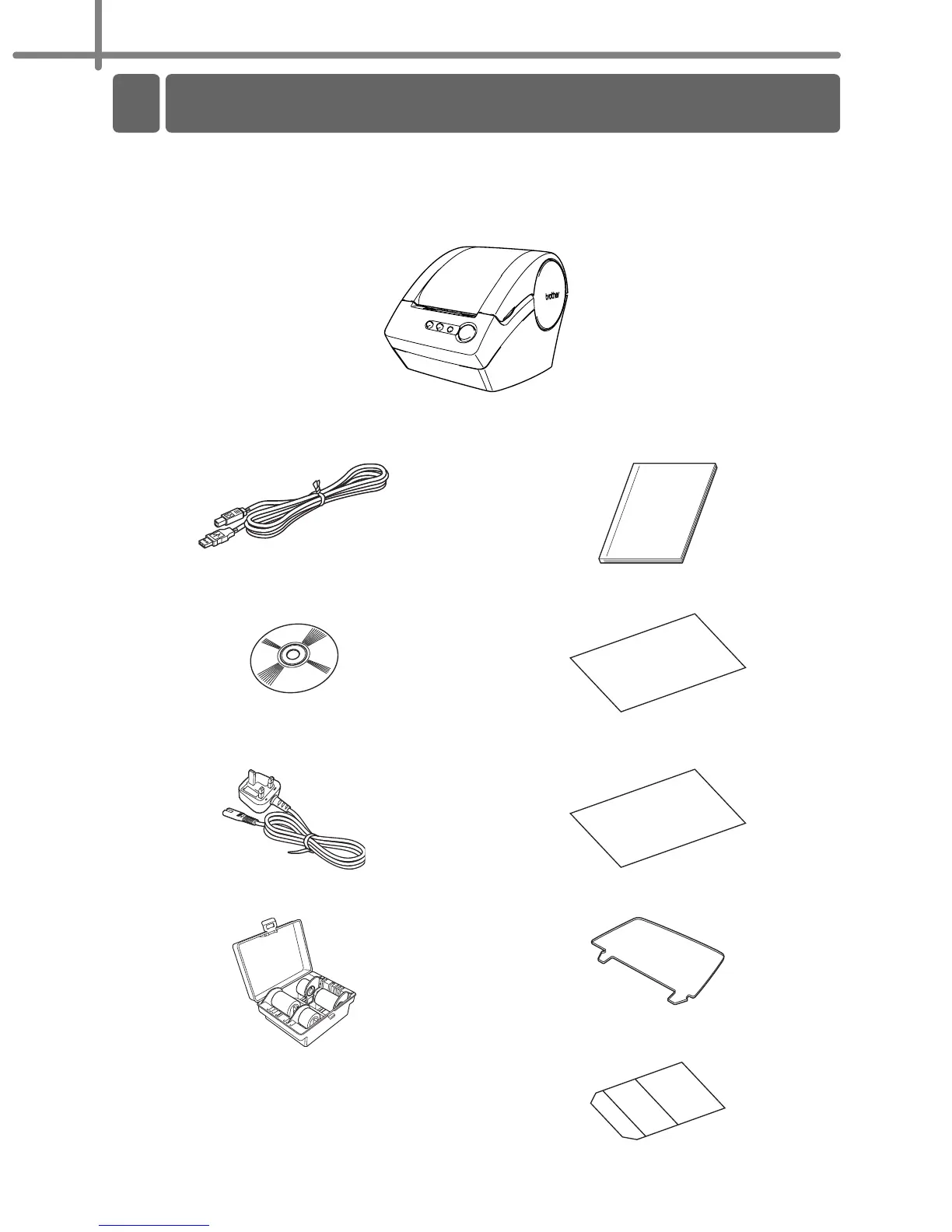Getting started
8
Getting started
Check that the package contains the following before using your QL-560. If any item is
missing or damaged, contact your Brother dealer.
Brother QL-560
USB cable SETUP & OPERATION GUIDE
CD-ROM DK Label & Tape Guide
AC Power cord
Starter roll and Roll case
The QL-560 includes four starter rolls of :
• DK Diecut Standard Address Labels (100 labels)
• DK Continuous Length Paper Tape 62 mm (8 m)
• CD/DVD Labels (30 labels)
• Round Paper Labels 24 mm (250 labels)
Warranty Card
Paper guide
Cleaning Sheet
1 Unpacking Your QL-560
QL-560
