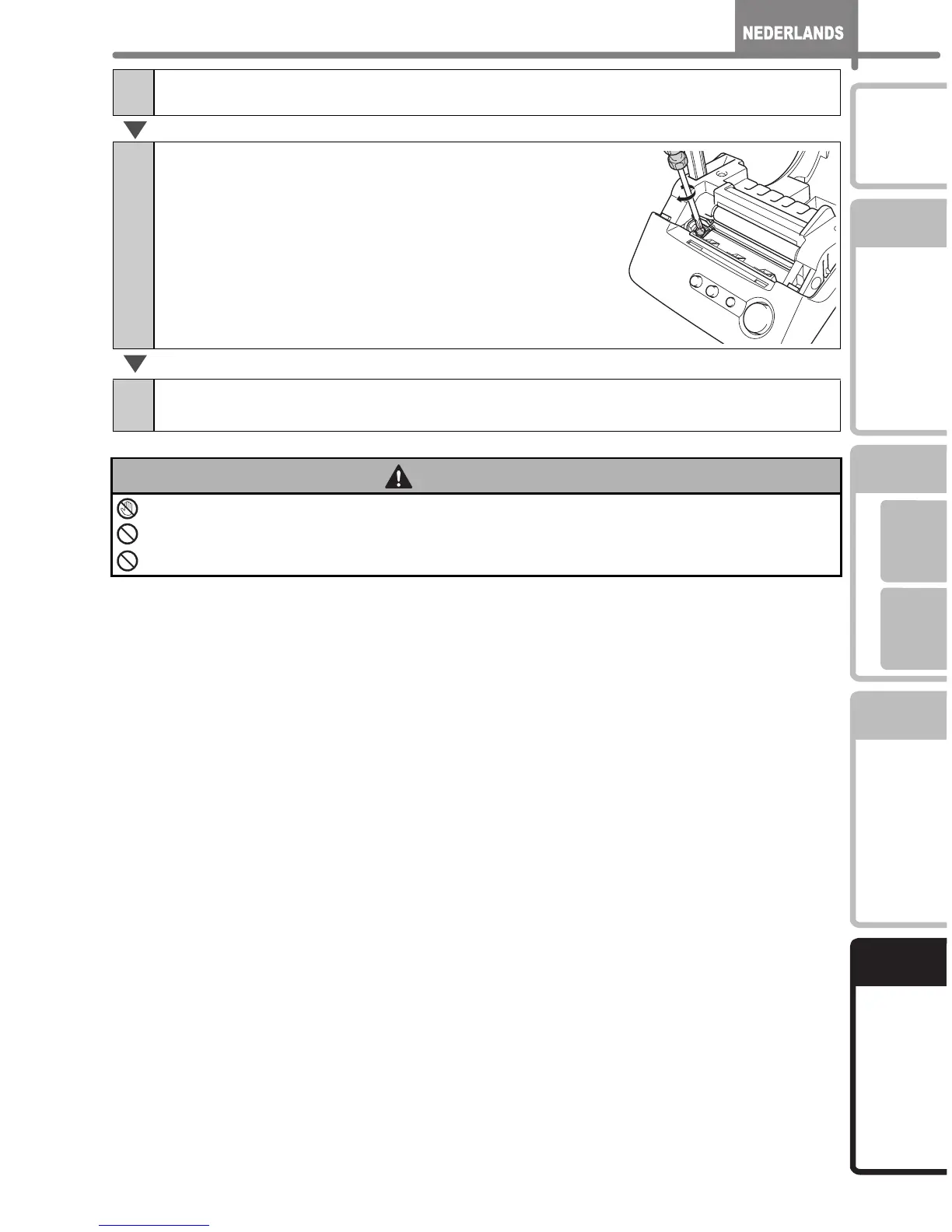35
STAP
1
STAP
2
STAP
3
Voor WindowsVoor Mac
STAP
4
Aan de slag
Onderhoud en
Probleemoplossing
Een label aanmaken
Inleiding
Uw computer aansluiten
6
Stel de nieuwe snijeenheid op de voorgeschreven positie in.
7
Draai de schroef vast die de
snijbladeenheid bevestigd als de eenheid in
de juiste positie staat.
8
Plaats de DK-rol en sluit de DK-rolkap.
Voor bijzonderheden, zie "De DK-rol installeren" op pagina 11.
Voorzichtig
Raak het blad van de snijeenheid niet aan.
Open de bovenkap niet tijdens het gebruik van de snijder.
Oefen geen overmatige druk uit op de snijeenheid.
