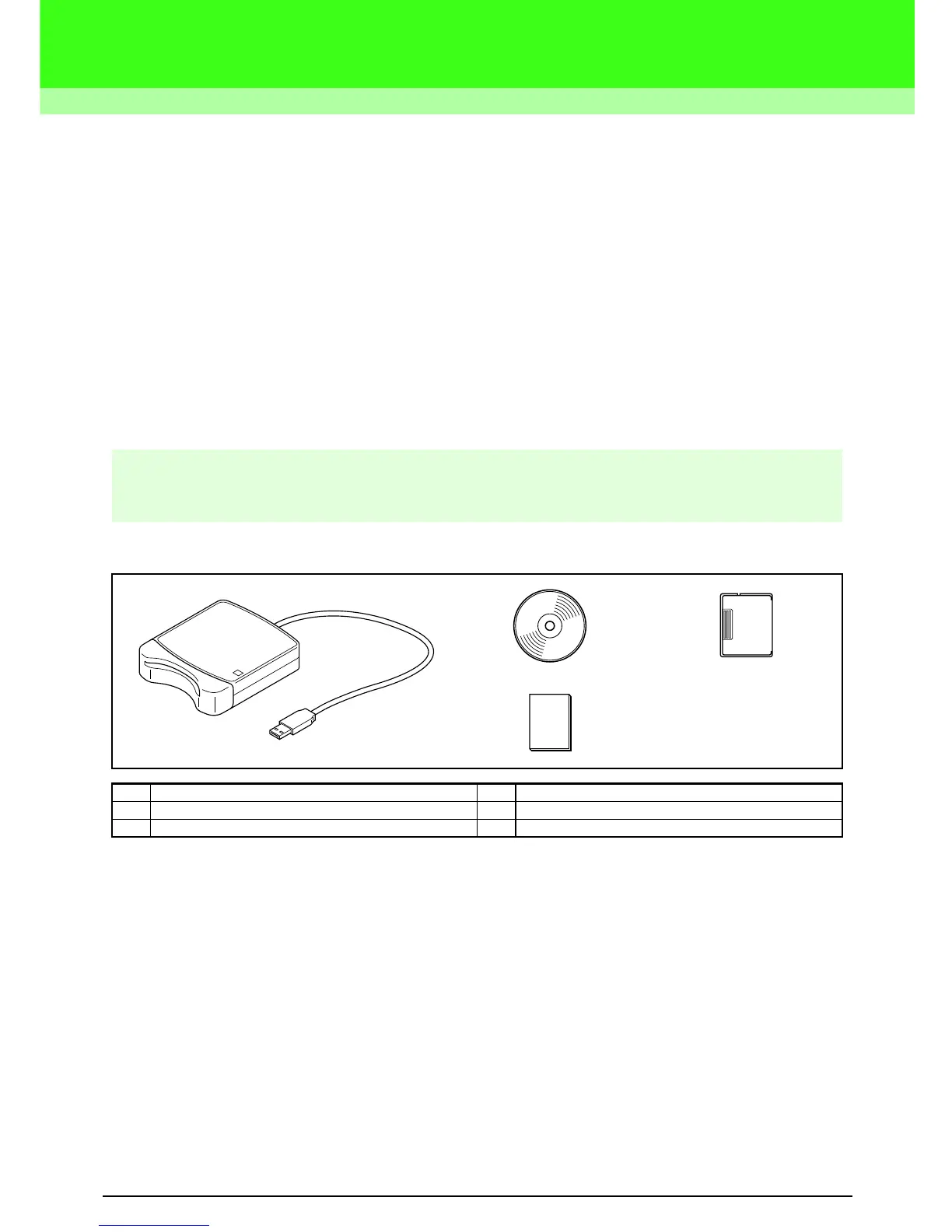1
Before Use
What you can do with this software
This software provides digitizing and editing capabilities, allowing you the creative freedom to design original
embroidery. Easily combine images and text to create embroidery patterns that can be written to an original
card. The images may come from clip art, scanned images, or created with computer based drawing program.
After assembling the different parts of your embroidery pattern, you can use the layout functions to adjust their
relative position, orientation and scale.
When an embroidery design is complete, you can save it and write it to an original card.
The original card can then be inserted into your embroidery machine for the embroidery design to be sewn.
Introduction
Package Contents
Check that the following items are included. If anything is missing or damaged, contact your authorized dealer
or Brother Customer Service.
.
*Contains the software and Instruction Manual (PDF format).
1. 2. 3.
4.
No. Part Name No. Part Name
1 USB card writer module 3 Original card
2 CD-ROM* 4 Instruction manual
