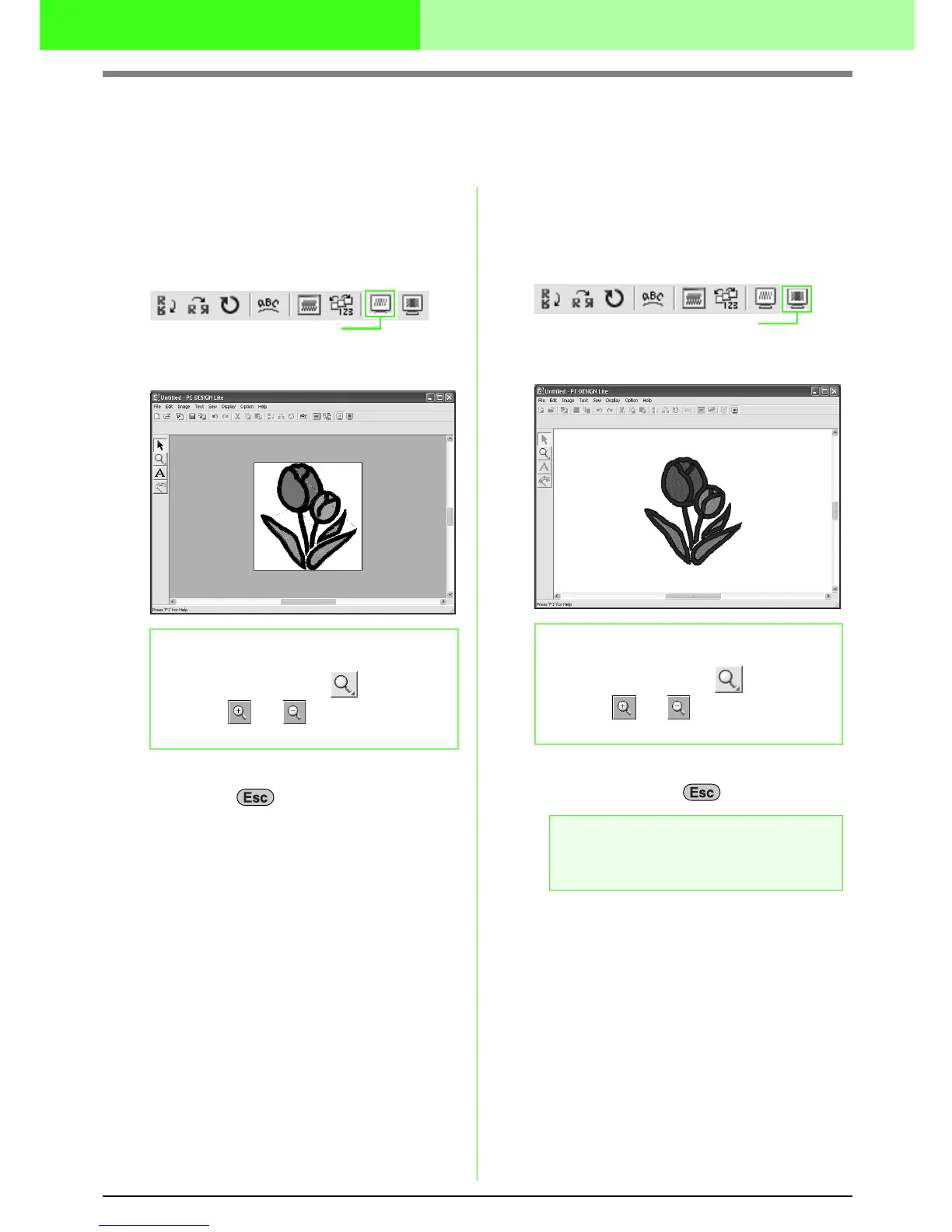46
Arranging Embroidery Designs
Displaying a preview of the embroidery
Once the embroidery design is complete, you can display a preview of it in order to see how the stitching is
connected, or you can display a realistic preview of it in order to see how the design will appear once it is sewn.
1. To display a preview of the embroidery
design, click Display on the menu bar, and
then click Preview.
An alternate method is to click the Toolbar
button indicated below.
→ A preview of the embroidery design
appears.
2. To leave the preview display, repeat step 1.,
or press the key.
3. To display a realistic preview of the
embroidery design, click Display on the menu
bar, and then click Realistic Preview.
An alternate method is to click the Toolbar
button indicated below.
→ A realistic preview of the embroidery
design appears.
4. To leave the realistic preview display, repeat
step
3., or press the key.
b Memo:
To zoom in (or out), click on the Tool
Box, click (or ), and then click the
desired area of the embroidery design.
Preview
b Memo:
To zoom in (or out), click on the Tool
Box, click (or ), and then click the
desired area of the embroidery design.
a Note:
The embroidery design cannot be edited
while the realistic preview is displayed.
Realistic Preview
