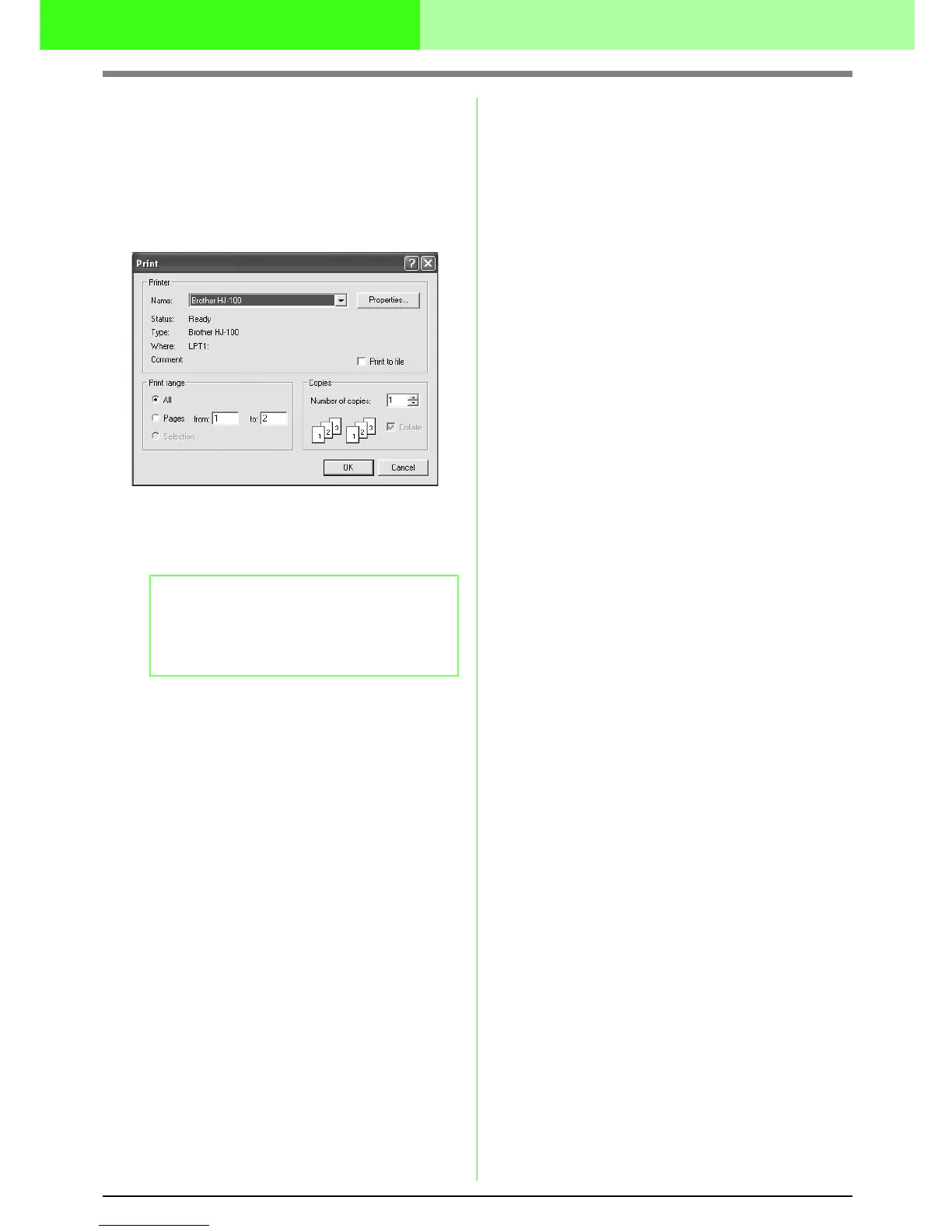54
Arranging Embroidery Designs
■ Printing
You can print the Design Page together with its
sewing information.
1. Click File, then Print.
→ A Print dialog box similar to the one
shown below appears.
2. Select the necessary settings.
3. Click OK to begin printing.
4. Follow the instructions for the printer to finish
printing.
→ Depending on the Print type setting, one
or two pages will be printed for one
pattern.
b Memo:
• To change the printer settings, click
Properties.
• To quit the operation, click Cancel.
