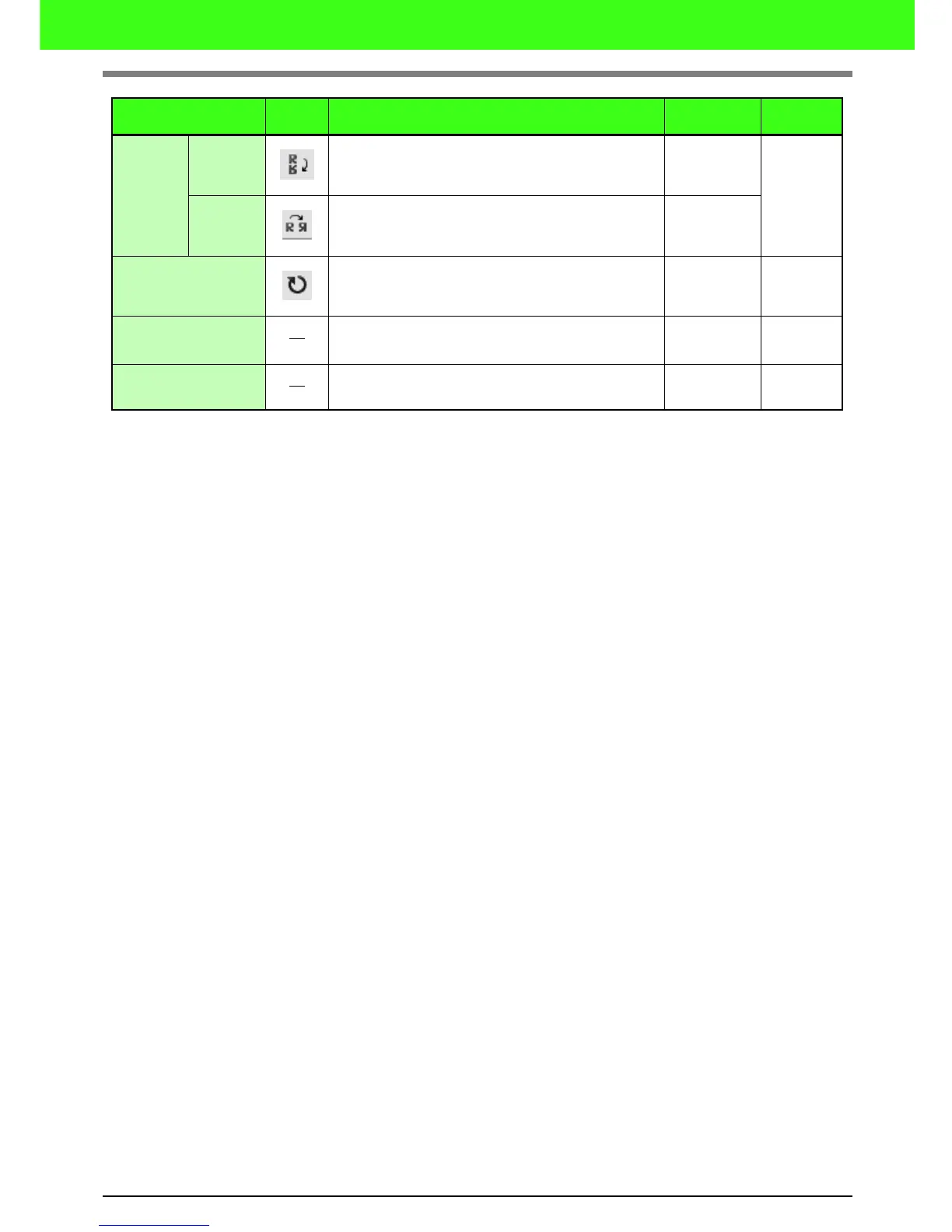59
Menus/Tools
Mirror
Horizon-
tal
Flips the selected pattern(s) up/down.
Ctrl + H
p. 32
Vertical Flips the selected pattern(s) left/right.
Ctrl + J
Rotate
Allows you to manually rotate the selected pattern(s)
by an arbitrary angle.
Ctrl + Y p. 32
Center
Moves the selected pattern to the center of the Design
Page.
Ctrl + M p. 32
Select All Selects all of the patterns.
Ctrl + E p. 31
Menu Toolbar Purpose Shortcut key Reference
