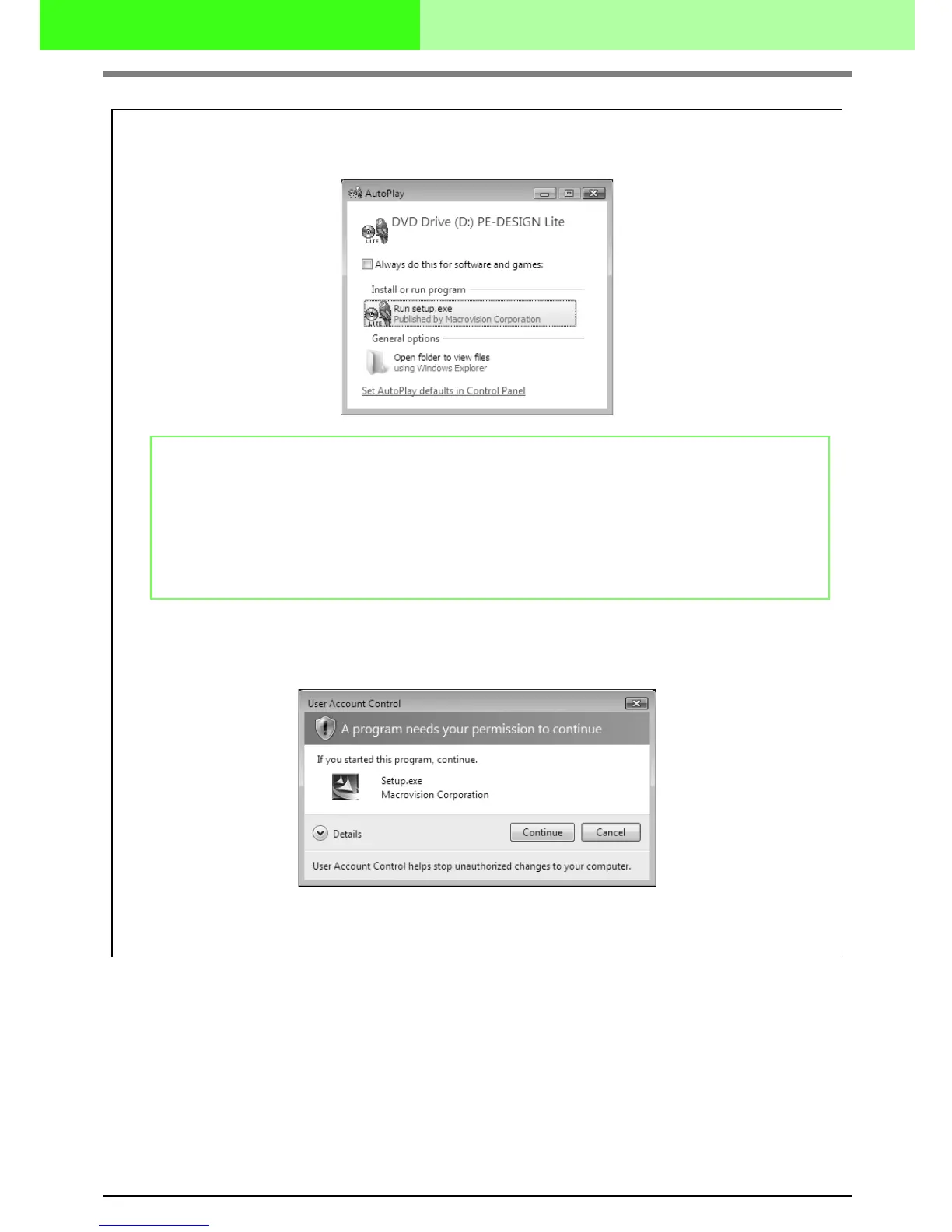5
Before Use
■ Windows Vista™ users only
→ After a short while, the Auto Play dialog box automatically appears.
2. Click Run setup.exe.
→ The User Account Control dialog box appears.
3. Click Continue.
→ After a short while, the Choose Setup Language dialog box automatically appears.
b Memo:
If the Auto Play Dialog does not automatically start up:
4) Click the Start button.
5) Click All Programs –> Accessories –> Run.
→ The Run dialog box appears.
6) Type in the full path to the installer, and then click OK to start up the installer.
For example: D:\setup.exe (where “D:” is the name of the CD-ROM drive)
