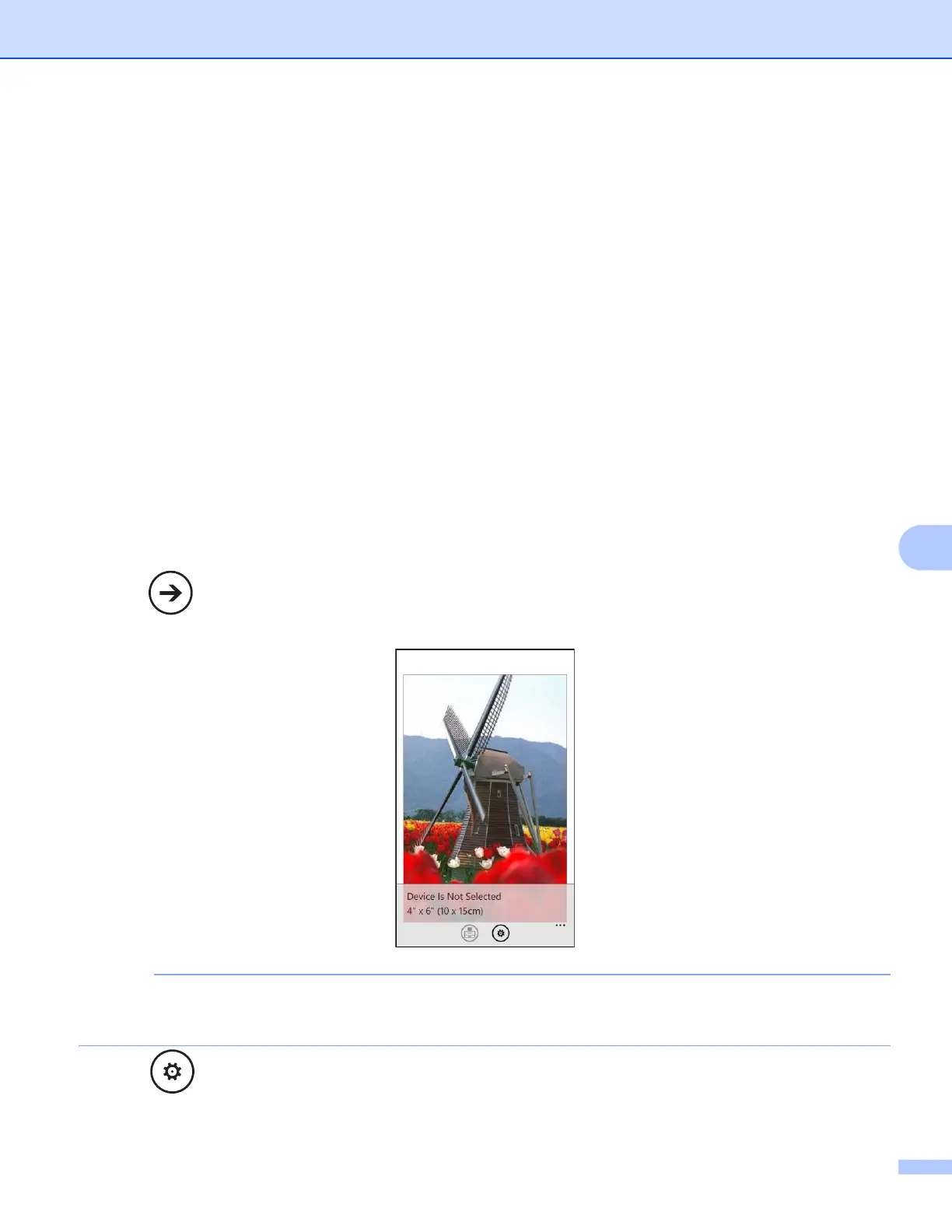Printing
103
8
Printing photos or documents from Microsoft
®
SkyDrive
®
8
SkyDrive
®
is an online file storage service. You can use Brother iPrint&Scan to print files saved to SkyDrive
®
in the following file formats:
PDF
Microsoft
®
Word (DOC/DOCX)
Microsoft
®
Excel
®
(XLS/XLSX)
Microsoft
®
PowerPoint
®
(PPT/PPTX)
Images (JPEG/PNG)
a Display the list of applications on your mobile device and tap the Brother iPrint&Scan icon.
b Tap SkyDrive.
c A list displays the files that are saved to SkyDrive
®
in a file format that is supported by Brother
iPrint&Scan. Select the desired file from the list.
d Depending on the file, a thumbnail preview of the page appears. Select the desired pages from the
thumbnails.
e Tap .
f A print preview will be displayed. Confirm the image on the print preview screen.
• Tap the upper portion of your mobile devices screen to show or hide the operation buttons.
• Flick left or right to view the previous or next page.
g Tap .
