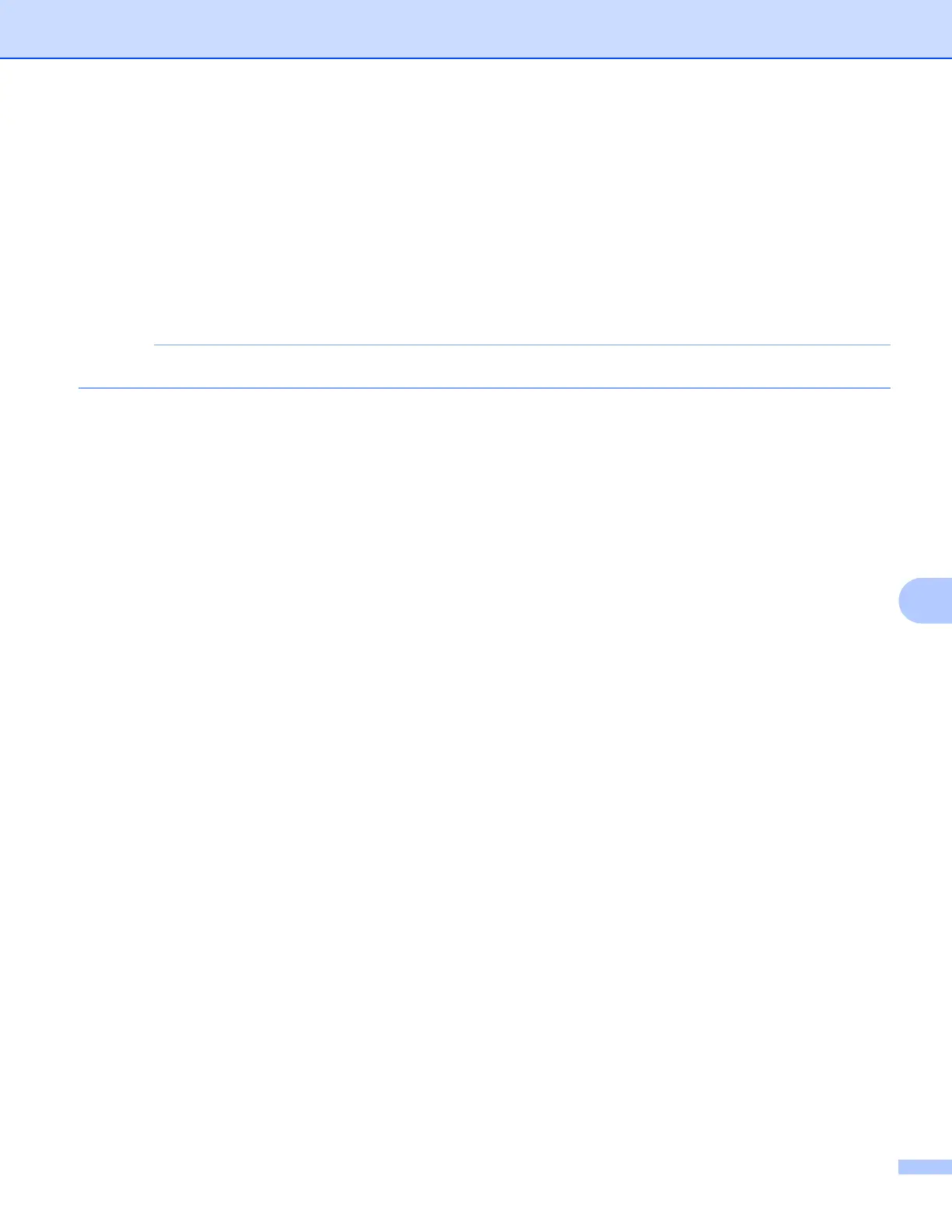Scanning
110
9
Scan Settings 9
You can change the following scan settings when you use your mobile device to scan.
Document Size
Scan Type
2-sided
1
1
Displayed only when your machine supports 2-sided scan.
Only settings that can be changed are displayed.
a On the Scan Settings screen, tap the scan option that you want to change.
b Choose an option.
Repeat steps a and b if you want to change other options.
