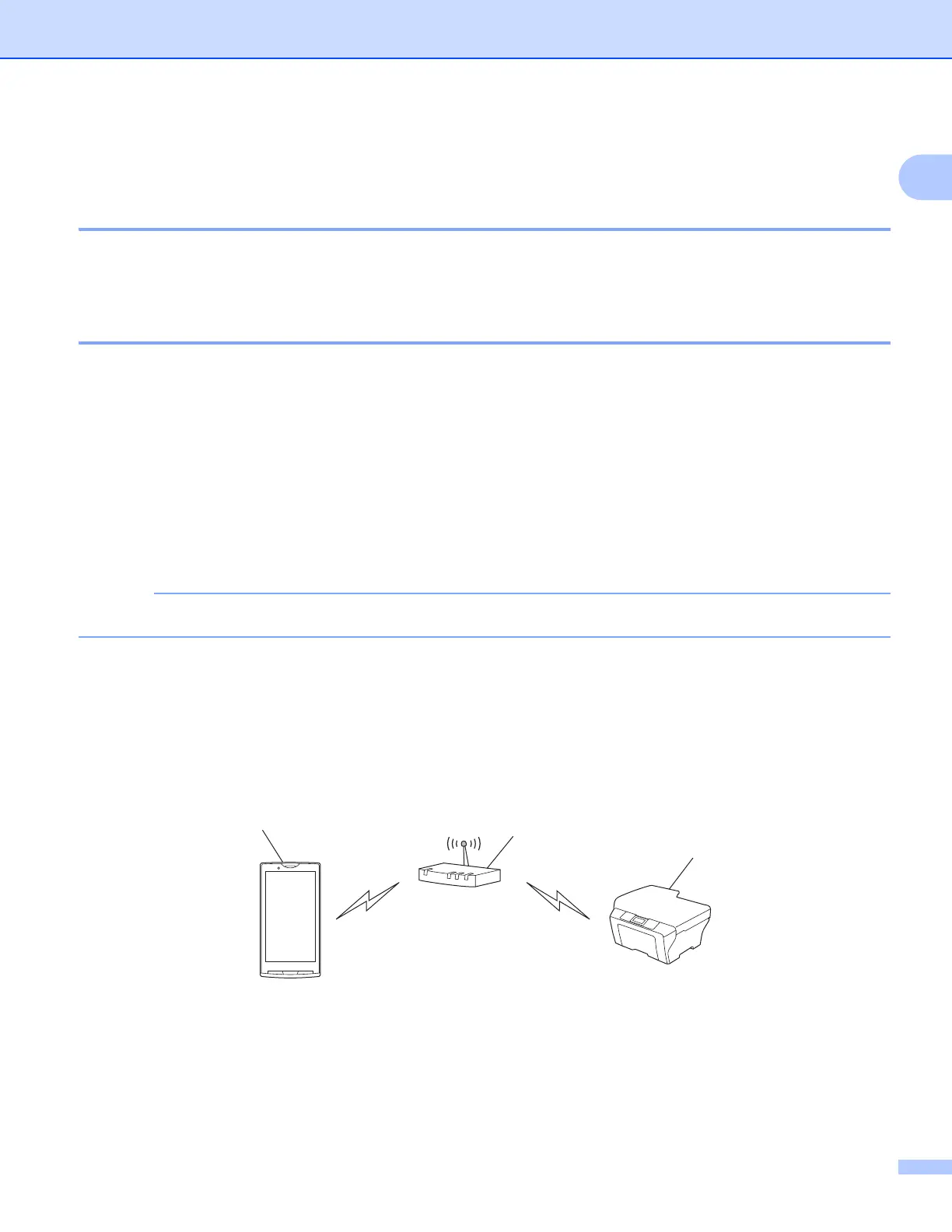Introduction
3
1
Hardware requirements 1
Supported operating systems 1
For information about the supported operating systems, please refer to the Brother iPrint&Scan web page on
Google Play™ Store app (Android Market™).
Device connections 1
To use Brother iPrint&Scan, connect your mobile device to your Brother machine using one of the following
connection methods:
Wi-Fi
®
Wi-Fi Direct™
Bluetooth
NFC (Near Field Communication)
Remote Print (Google Cloud Print™)
To configure your mobile device for each connection method, please refer to your mobile device’s user’s guide.
Depending on your Brother machine and mobile device, the supported connection methods may vary.
Wi-Fi connection 1
Brother iPrint&Scan supports wireless connections that use infrastructure mode; ad
-
hoc mode is not supported.
To configure your Brother machine for a Wi-Fi connection, please refer to your machine’s Quick Setup Guide.
When the Brother machine is connected to the wireless access point/router using Wi-Fi:
1 Mobile device
2 Wireless access point/router
3 Wireless network machine (your machine)
