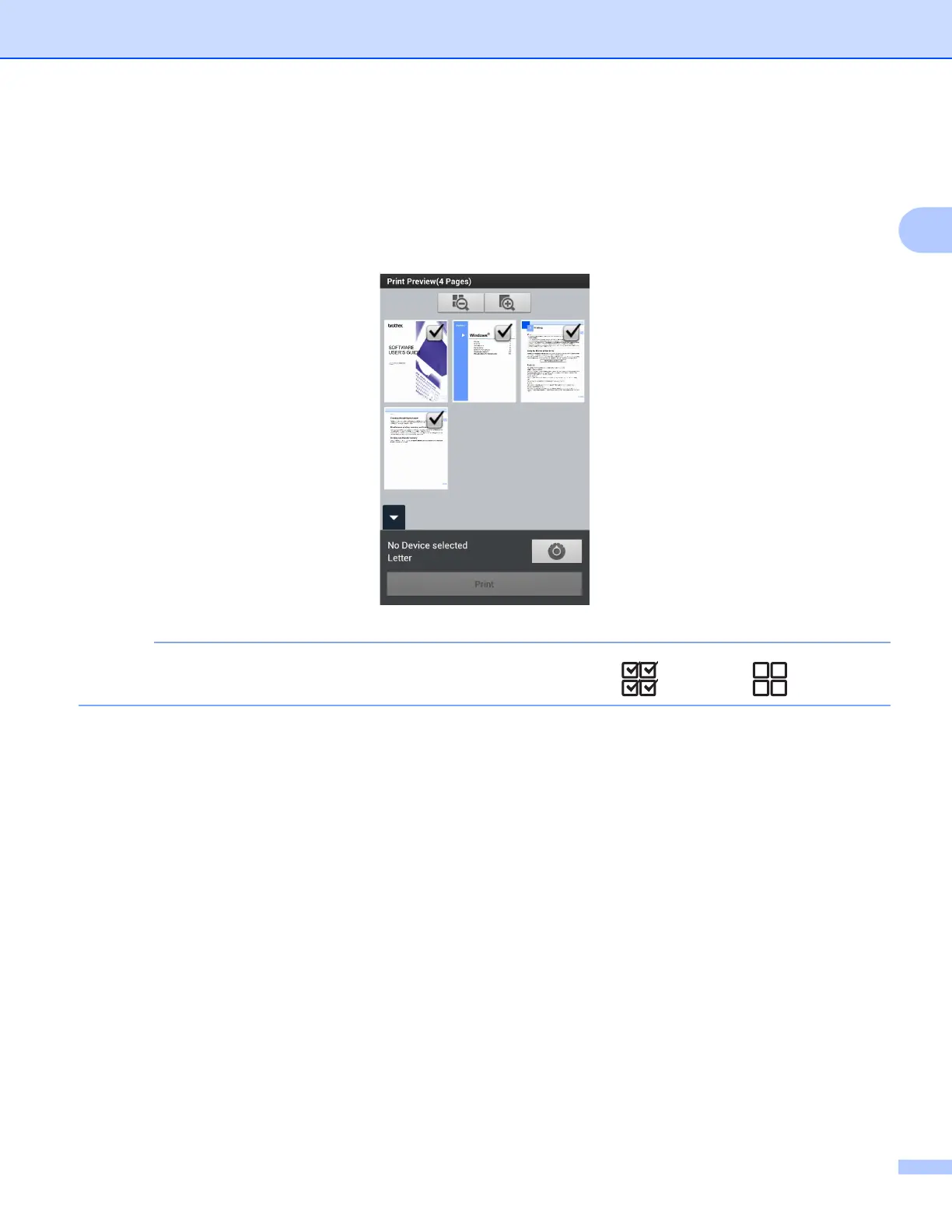Printing
12
2
f When printing a Microsoft
®
Excel
®
file, a list of the worksheets appears. Select the worksheet that you
want to print.
g Confirm the image on the thumbnail Print Preview screen and make sure your machine is selected.
Pages marked with a check mark will be printed. Tap a page to remove the check mark if you do not
want to print that page.
To select or deselect all pages, press the Menu button, and then tap to select or to deselect.
