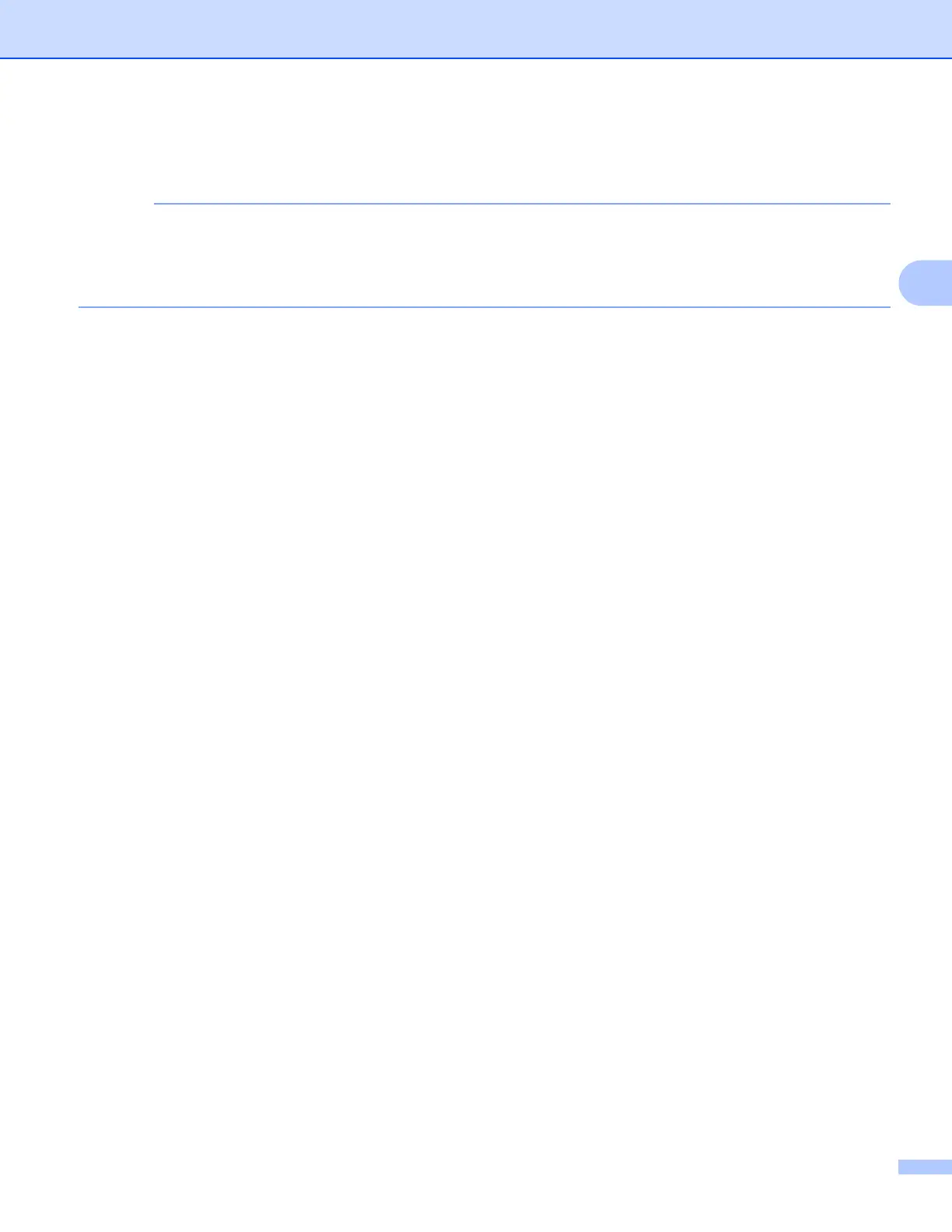Scanning
40
3
m A list of applications that can open the file is displayed. Tap the desired application.
For information about operating the application, refer to the application’s user’s guide.
File names are automatically created based on the current date and time. For example, the first image
scanned at 10:33 PM and 55 seconds on July 1, 2011 would be named Scan07012011223355_001.jpg.
Note that the region setting also determines the date format of the file name. (A sequential number may
not be included in the file name.)
