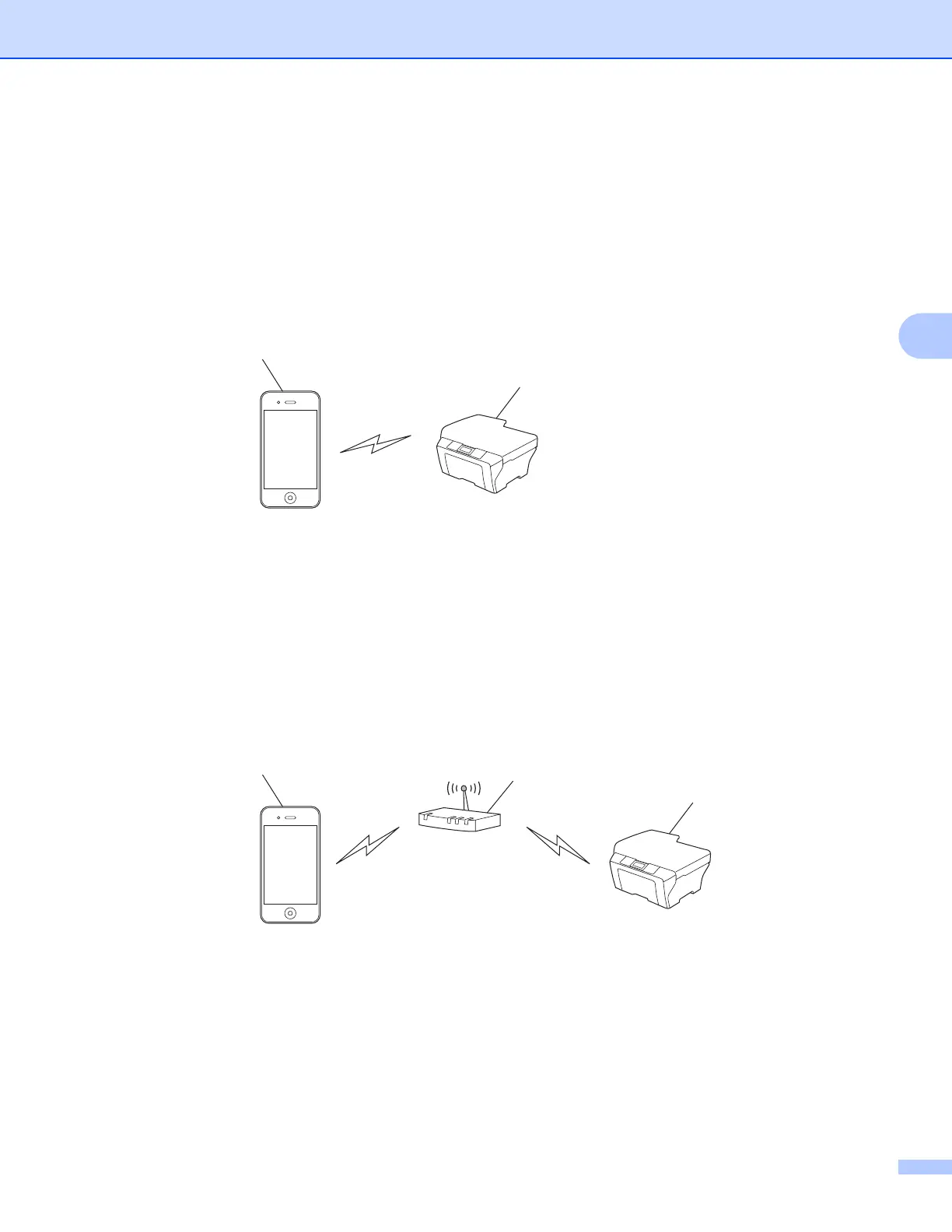Introduction
45
4
Wi-Fi connection 4
Brother iPrint&Scan supports wireless connections that use infrastructure mode or ad-hoc mode.
To configure your Brother machine for a Wi-Fi connection, please refer to your machine’s Quick Setup and
Network User’s Guide (or Software and Network User’s Guide, depending on your model).
Ad-hoc mode
Connect your mobile device to your machine without a wireless access point/router.
1 Mobile device
2 Wireless network machine (your machine)
Infrastructure mode
Connect your mobile device to your machine through a wireless access point/router.
• When the Brother machine is connected to the wireless access point/router using Wi-Fi:
1 Mobile device
2 Wireless access point/router
3 Wireless network machine (your machine)
