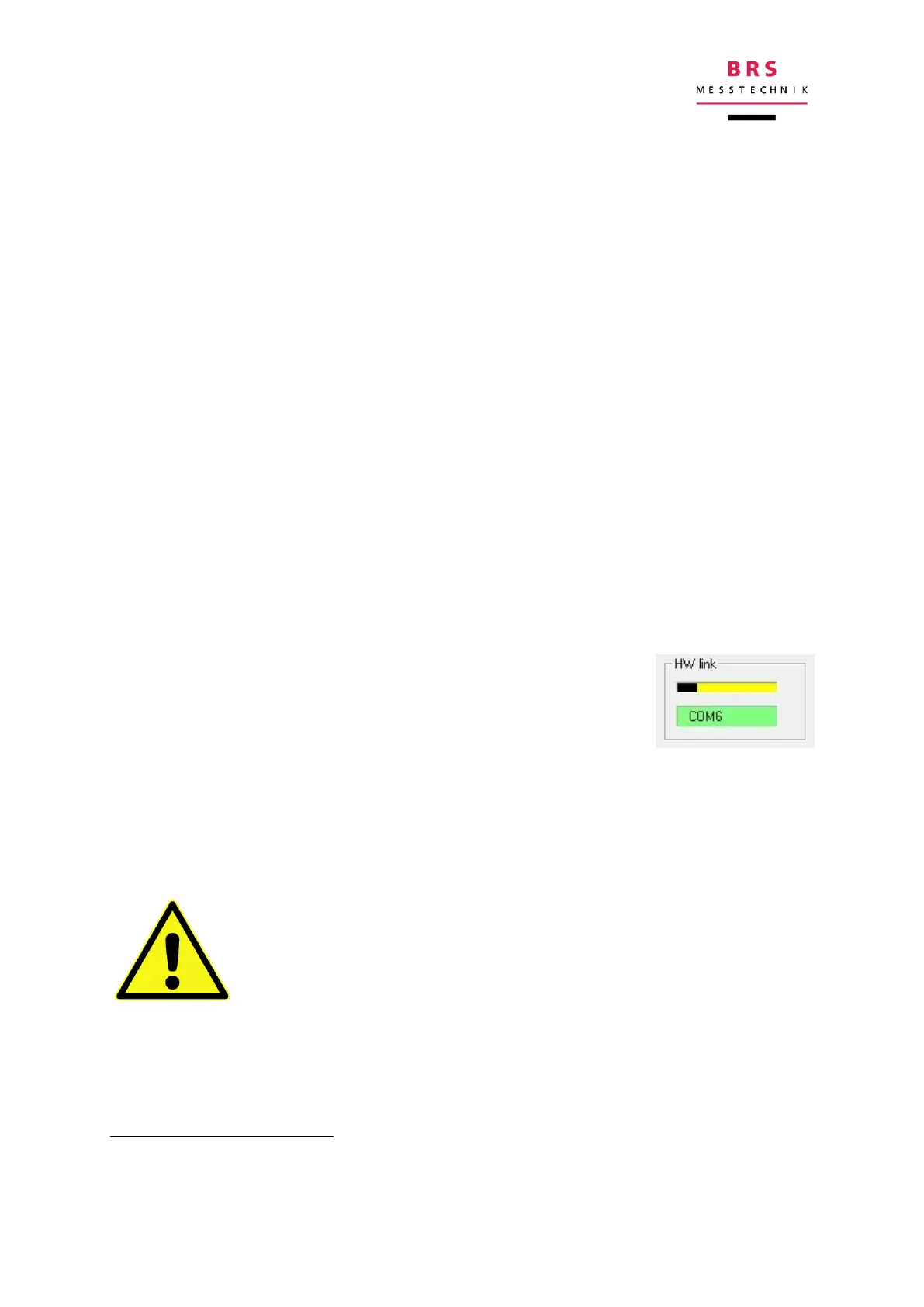2 Operating preparations
2.1 Unpacking
Please check to ensure that the delivery is complete:
BIM measurement instrument with adapters for digital inputs/outputs
Operating software on CD-ROM: GUI as exe, USB driver
English instruction manual: printed and as a PDF on the CD-ROM
USB connection cable 1.8m
2 pcs of measurement cables (1m each): for impedance and for temperature
2.2 Installing the programs
Copy the control program (BIMGIU.exe) to a suitable folder, e.g. in the Programs
folder.
Connect the measurement device to the computer using the USB cable. The operat-
ing system will find the new device and will ask for information about the driver. Man-
ually select the “FTDI” folder in the CD drive and confirm by clicking on “OK”
. If you
have an internet connection, you can also download the driver directly.
Start the graphic user interface by double clicking on BIMGIUI.exe. In the top right
corner of the GUI, the HW-Link status will be shown. The soft-
ware automatically searches for available interfaces. As soon as
the communication is established, the colour changes into
green, and the device is ready for use
.
The USB cable is used for both data communication and providing the device with a
5V voltage and a maximum power supply of 100mA.
2.3 Positioning of the instrument
A power of up to 6W caused by the measurement current can occur
in the device, which has to be dissipated through the casing. Regard-
less of its orientation, the device should be set up so that sufficient
convection cooling is possible.
If that does not work, please use the device manager. Look for “unkown device”. With right mouse
click you will come to “update driver software”.
If the device is not found, remove and attach the USB cable again.
