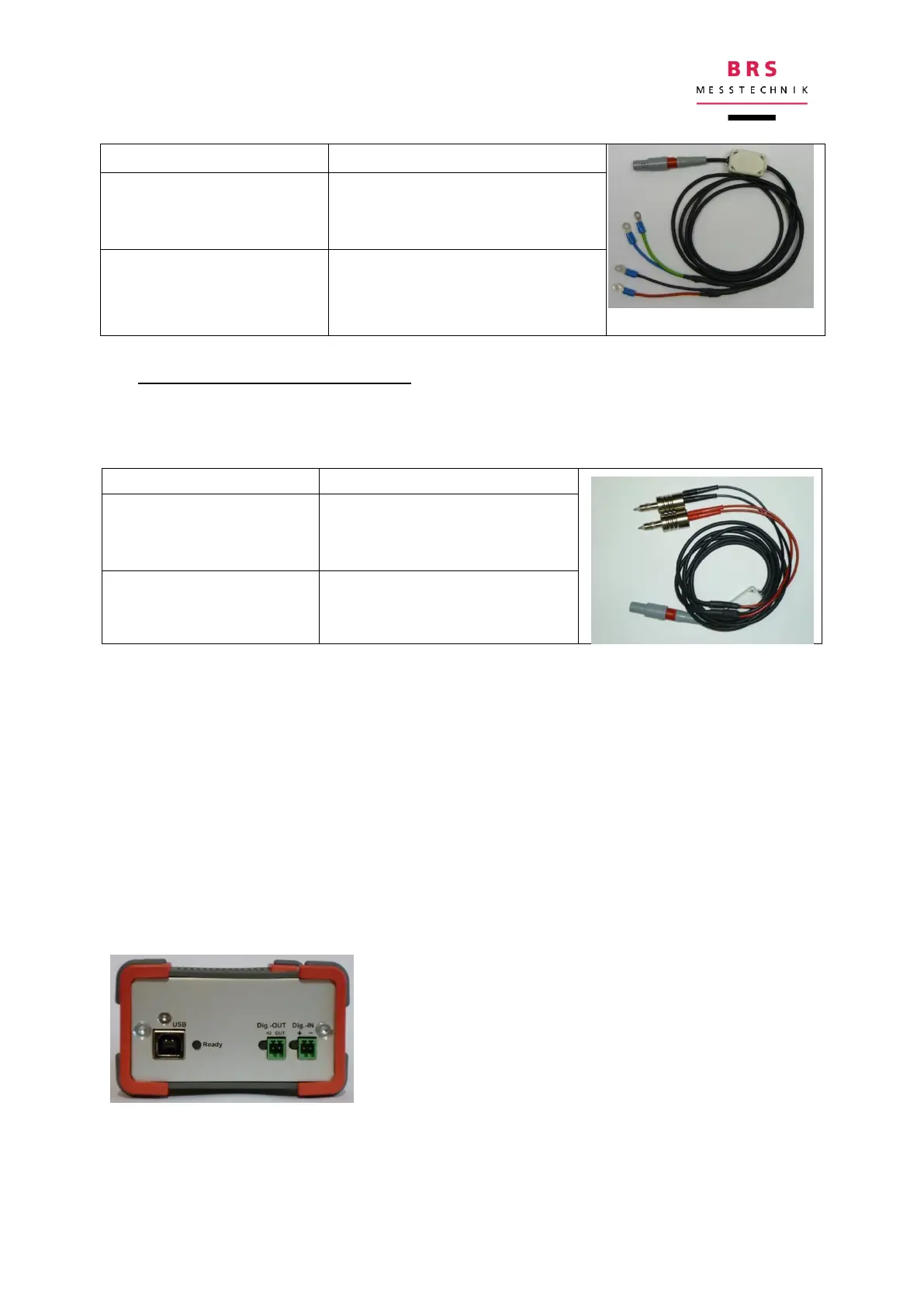Current connection I+
Current connection I-
red (at the + pole)
black (at the – pole)
Voltage connection U+
Voltage connection U-
green (at the + pole)
blue (at the – pole)
d) MK-G: Variant for threaded holes
For the temporary connection to very low ohmic cells with threaded holes. The
probes are inserted into the holes and retained by springs. Available for threads M6,
M8, M12, M14 and thread depths between 12mm and 24mm.
Current connection I+
Current connection I-
red (male, at the + pole)
black (male, at the – pole)
Voltage connection U+
Voltage connection U-
green (female, at the + pole)
blue (female, at the – pole)
If you need special measurement cables, we can provide these – please ask.
2.5 Connecting the measurement cable for temperature or current (BIM2/3)
For temperature measurement an external RTD (PT1000) can be connected to the
second input at the front side. The temperature sensor is connected to the enclosed
cable. The sensor must be galvanically isolated.
Alternatively, a current sensor (current clamp) can be connected to this plug. The
sensor connects to other pins of the plug, so you need a different cable – please ask.
2.6 Connecting the digital inputs/outputs
The digital inputs/outputs are situated on the opposite
front panel.
The digital inputs/outputs are connected using a two-
pole phoenix plug. The external parts to be attached
have the manufacturer designation FK-MC0,5/2-ST-
2,5 and are enclosed. Wires can be clipped into these
plugs – push the orange clamping lugs downwards with a sharp object and guide the
wire into the hole above it.
The two LEDs indicate the status: green means logically one.
