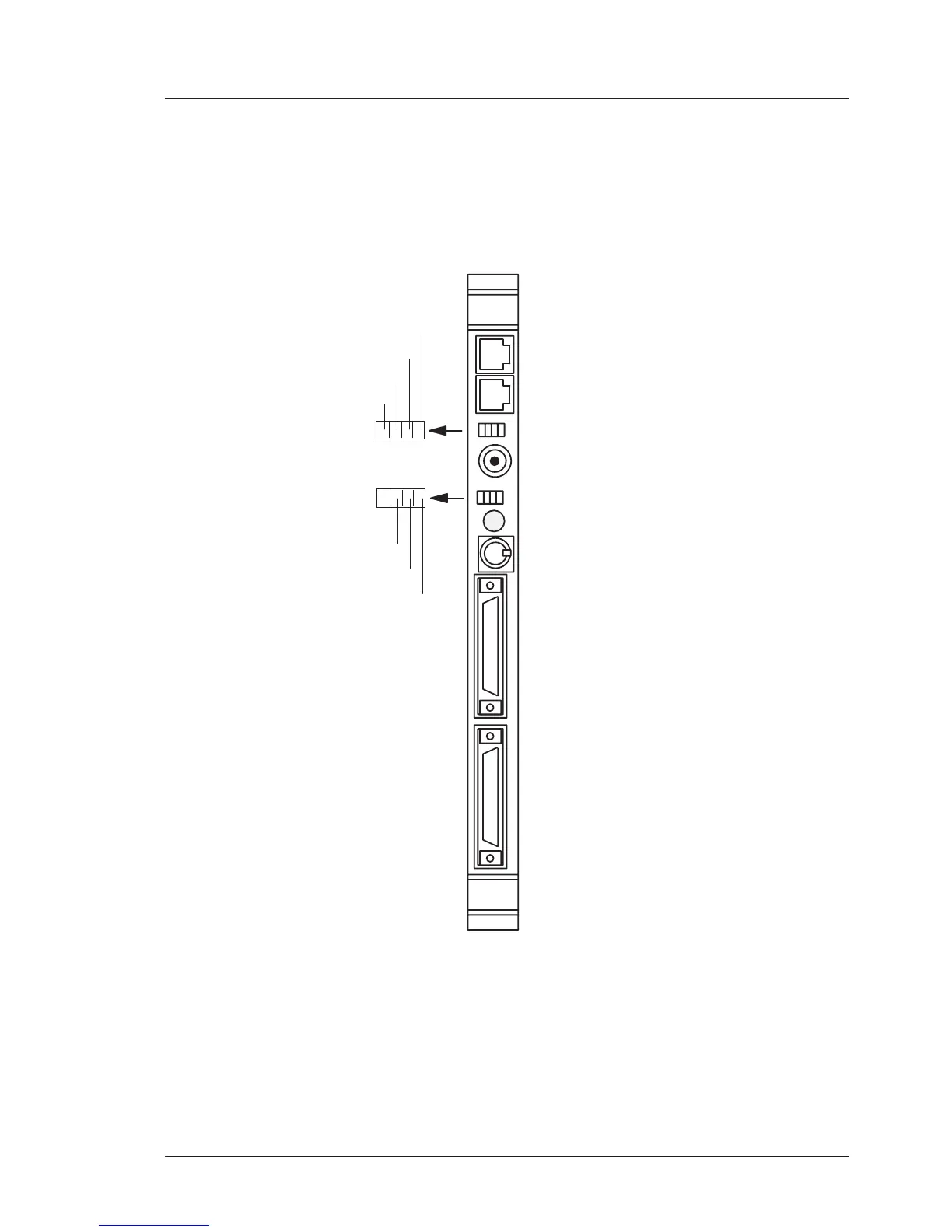%
%
6
&" #"! !$! #
(98/12/10)
CU09 Front View
Figure 1: CU09 Controls at Front Panel
CU09 Front Panel
Fast Ethernet connector RJ-45
10Base2 (Thin Wire) BNC connector
Reset Button
RS232 console Mini D-8
Activity LED's
TTY01-TTY05 & TTY10
TTY06-TTY09 & TTY20
10/100 BASE-T
Fast Ethernet Status LED's
to Hub's
Fast Ethernet connector RJ-45
to Host
VME access
Memory access
10Base2 Ethernet activity
Collision occurence
Good Link status
Receive activity
Transmit activity
CU09
ECL
