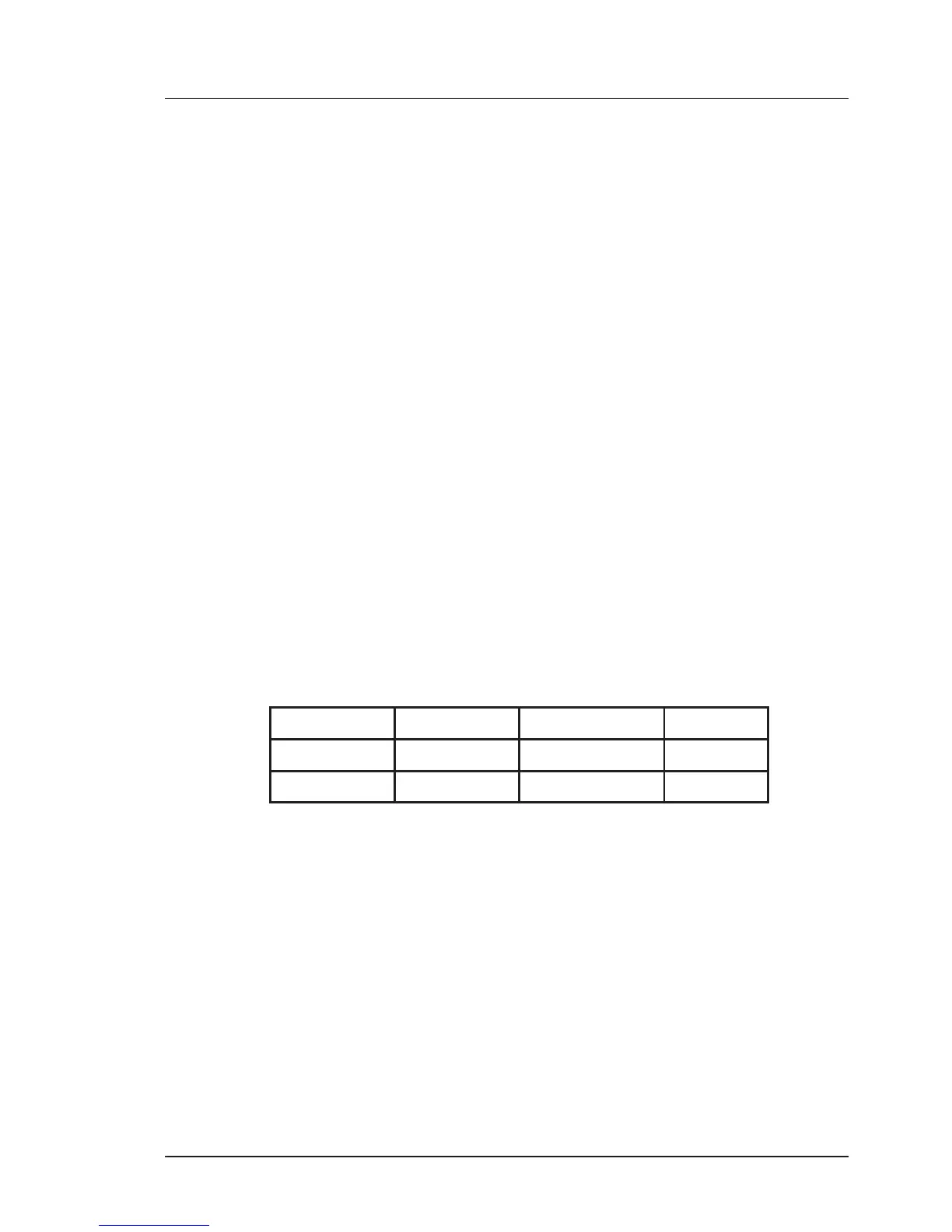%
%
&" #"! !$! #
1. Starting with CU09/10
1. 1. Special features of CU09/10
CU09/10 provides the same devices and connectors as CU08 except the console connec-
tor which has been changed to the same type as on Indy (Mini D, 8 pin). Therefor, the
CU08–Indy Console Cable can be used in reverse direction to connect CU09/10 to O2.
Additionally, there is the Fast Ethernet device with 2 RJ45 sockets. Only one of these
sockets can be used at a time. Both sockets must not never be plugged but this would not
result in any damage.
The standard Ethernet (10Base2 or so called Cheapernet) is available but can not be run
by the ”unix 970501” included in ”xwin–nmr2.0”. A later version will manage both
ethernet devices.
1. 2. Hardware Implementation
All CU09/10 connections can be carried out as on CU08 except the RS485 at CU10. The
Cheapernet should be left unconnected.
The Fast Ethernet of CU09/10 is to be connected to the first or second ethernet interface
on O2, the so called
ec0 or ec1 (see workaround).
There are two RJ45 Fast Ethernet sockets on CU09/10. They are connected inside to the
same signals but have crossed pin assignments.
The upper socket (signed ”FETH–HUB”) has to be used if CU09/10 will be connected to
an HUB. This is the normal way with twisted pair ethernet hosts.
The lower socket (signed ”FETH HOST”) has to be used to connect CU09/10 by the
same normal cable to another host (point–to–point connection).
That means, connect CU09 from socket ”FETH HOST” to the O2 by one of the following
cables:
You don’t need any longer the ”Mini Hub” (Part# O001114) that you might used to con-
nect the O2 to the CU08.
The Console interface can be connected
to a Terminal by cable HZ04112 or
to the O2 by cable HZ04161.
The LINK Led (2. led from left in upper row) shows a good link status after power up.
Otherwise one of the two link partners is down by software or power. The Fast Ethernet
cable can be pulled out and plugged in under power and activity. Autonegotiation and
link checking starts on both partners without software interaction if the link has been bro-
ken.
Unplugging, powering down or typing
ifconfig ec1 down on O2 or
ifconfig fen down on spect break the link.
Exception with Indy
Attach the Fast Ethernet cable to the BNC Cheapernet connector via an
10BaseT ”Mini Hub”, Part# O001114 or
