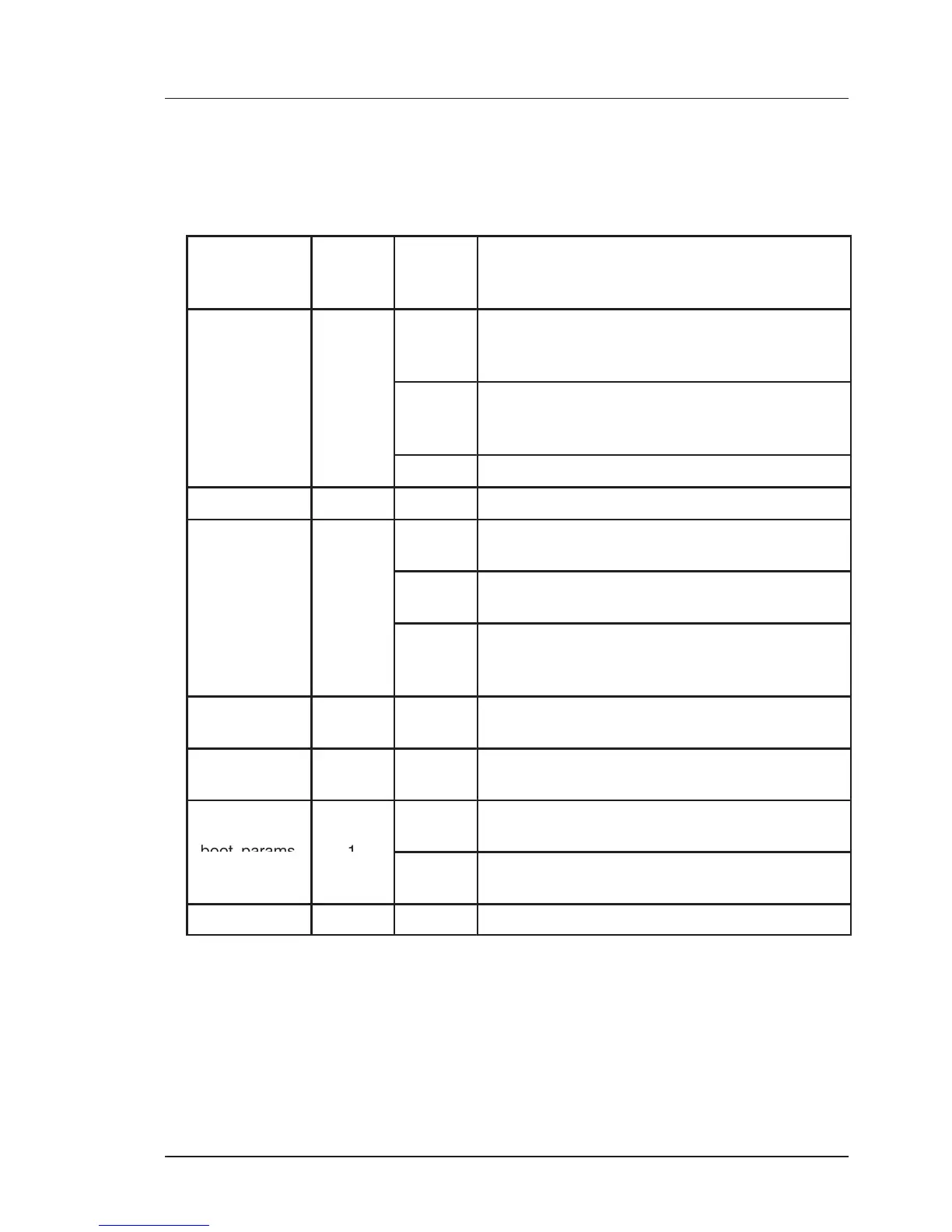%
%
15
&" #"! !$! #
(98/12/10)
NVRAM, you have only the chance to insert it into a running CCU without powering off
and set the parameters to their correct values or clear
magic to an other value than
RISCPROM.
Table 8: Parameters to be set
0
The monitor uses tty0 as console. This is the default
value if
magic 0 RISCPROM and the monitor initial-
izes the NVRAM
console 0
L
The monitor tries to use the graphic channel as con-
sole or tries using
tty0 or tty1, if the graphic chan-
nel can’t be opened.
C Only the graphic channel will be used.
m
The monitor runs all the diagnostic tests after power
up and sets boot mode to ”c”
bootmode c
c
The monitor clears the memory after reset and boots
without doing any test.
d
The boot procedure has to be started by typing u or
auto the memory will not be cleared and no tests will
be carried out.
eth_addr_ch1
Physical ethernet address of the Thin Wire (10Base2)
interface
eth_addr_ch2
Physical ethernet address of the Fast Ethernet
(10/100BaseT) interface
1
The monitor booted the bootfile over the net by
means of the bfs–deamon.
bootfile Path and file to be booted
2. 9. 2. Configuration
Some features or properties of CU09/10 were adjusted in the factory or may be later configured.
Firmware version
The originally installed and labeled firmware Prom’s are ”2–jjmmdd”
containing the two high bytes and ”1–jjmmdd” containing the low bytes.
