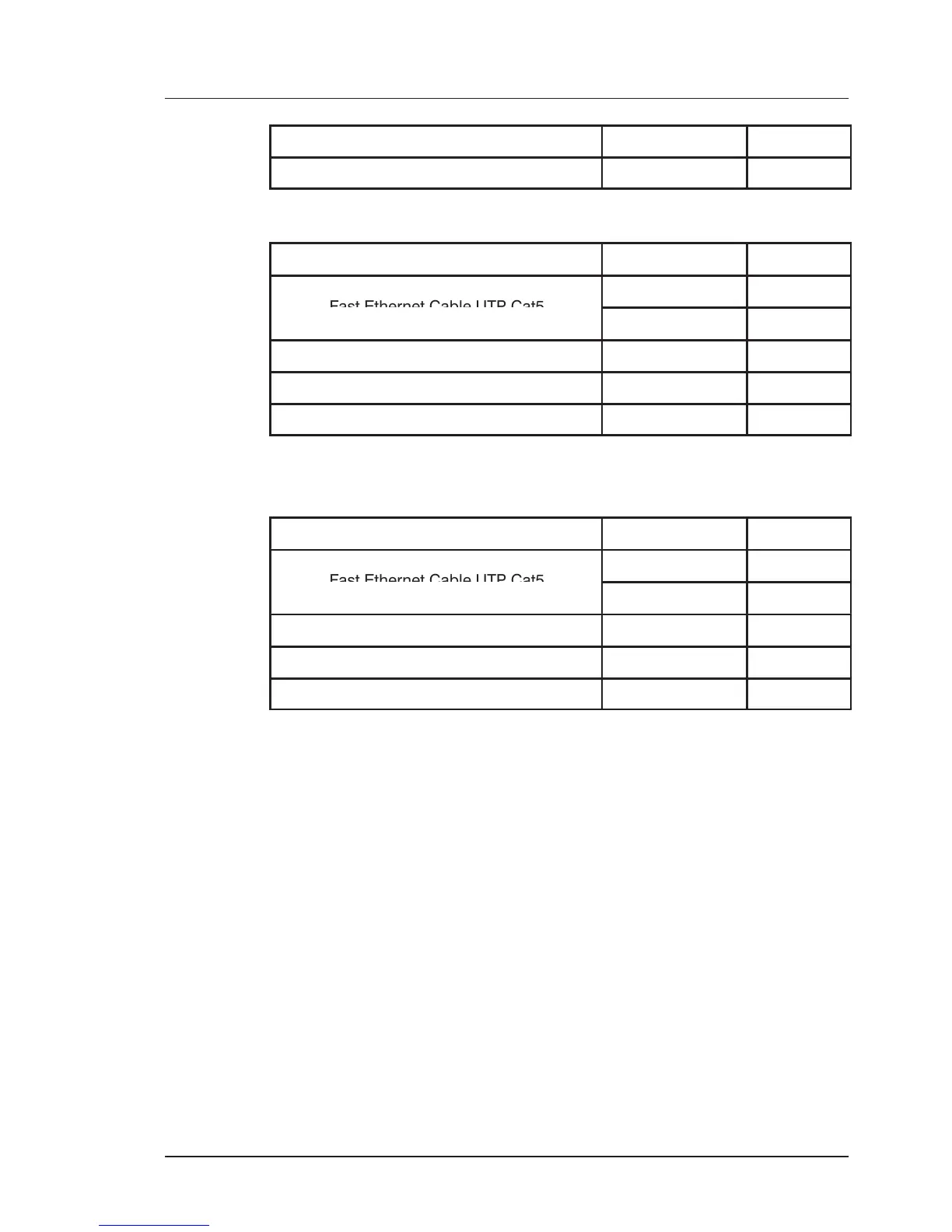%
%
24
&" #"! !$! #
(98/12/10)
Console Cable to Terminal HZ04112
Console Cable to O2 HZ04161
To Indy
83026 10m
Console Cable to Terminal HZ04112
Console Cable to Indy HZ10091
10BaseT Micro transceiver O00744
The Fast Ethernet will adjust itself to the 10 MHz speed of the Indy.
To Aspectstation
83026 10m
Console Cable to Terminal HZ04112
Console Cable to Aspectstation HZ04161
10BaseT Mini Hub O001114
The LINK Led (2. led from left in upper row) shows a good link status after power up.
Otherwise one of the two link partners is down by software or power. The Fast Ethernet
cable can be pulled out and plugged in under power and activity. Autonegotiation and
link checking starts on both partners without software interaction if the link has been bro-
ken.
Unplugging, powering down or typing
ifconfig ec1 down on O2 or
ifconfig fen down on spect break the link.
3. 3. Software Implementation
Fast Ethernet needs the unix 970501 included in xwin–nmr2.0 or later.
The ethernet address of the exchanged CU08 has to be cleared on the Host by typing
/etc/arp –d spect on Aspectstation and
/usr/etc/arp –d spect on Indy and O2
Suggestion
If you, nevertheless, meet problems in booting the
spect and before you try it again,
you should expect the O2 (
ec0 or ec1) to be in an undefined state and type:
ifconfig ecx down
ifconfig ecx up
