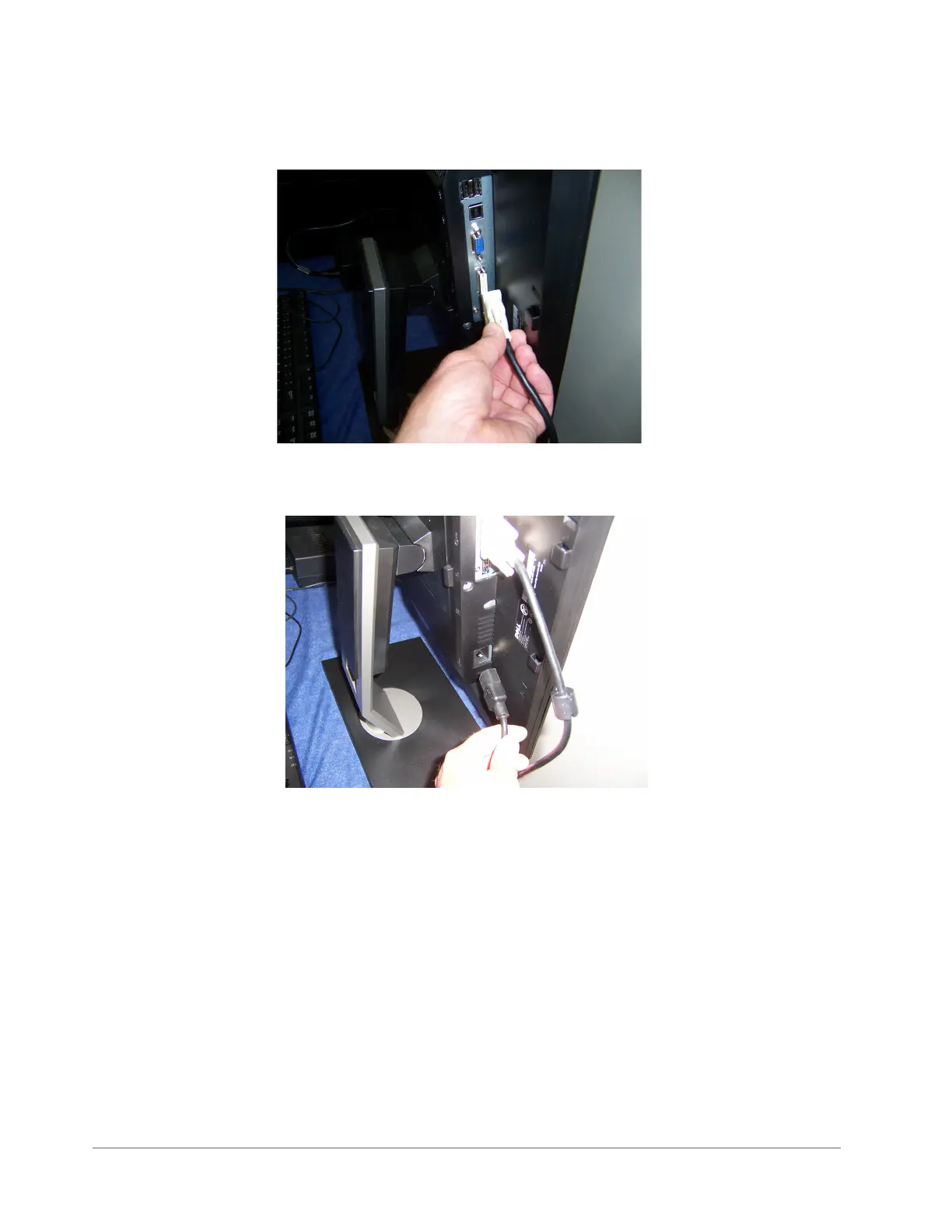19
11 If you rotate the monitor sideways, you will be able to easily access the connectors. Attach the other end of
the cable and tighten the screws.
12 Insert the third power cord in the monitor, and then rotate the monitor back to its normal position.
13 If your system includes the air isolation feet, you will find the air line on the right side of the tool. Attach a
quarter-inch OD hard plastic air line between it and your compressed air source. Set the pressure to about
20 psi.
