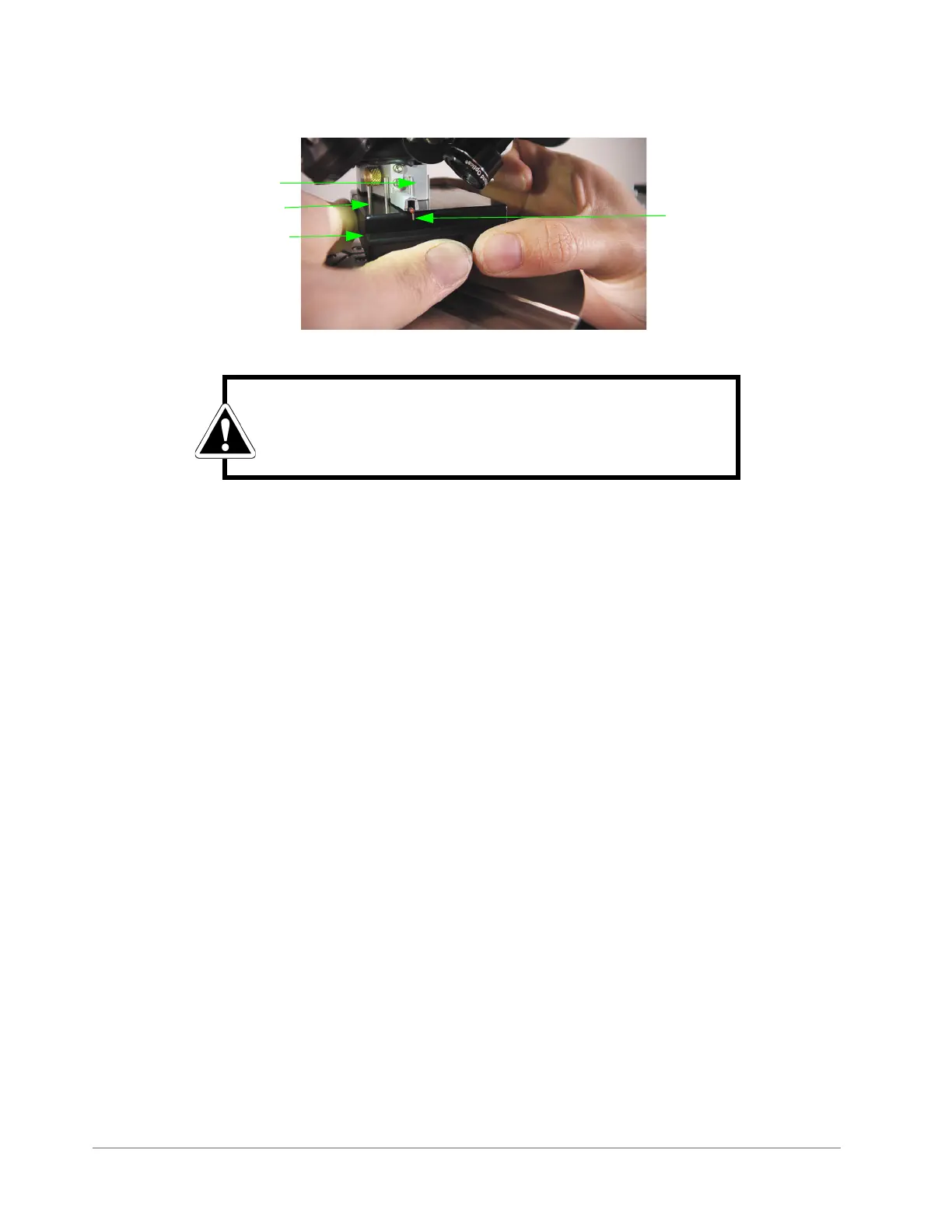25
11 Disengage the magnet by rotating the thumbwheel in either direction so that a gray circle replaces the
green one.
12 Lower the stylus exchange tool.
13 Position the magnetic shield on the thumb screw shaft on the left side of the sensor head and slip it over
the pin on the right side. As you do so, DO NOT push the magnetic shield up to the bottom of the sensor
head. This can restrict the full movement of the stylus arm.
14 Turn the brass thumb screw clockwise to attach the magnetic shield as shown below. Do not tighten the
screw—just “snug” it.
TAKING A TEST SCAN MEASUREMENT
Allow the system to warm up for approximately 15 minutes and then take a manual or automated
scan measurement according to the instructions in the DektakXT User Manual. If you are not satisfied
with the results, check the index of the User Manual or consult the DektakXT online Help. If these
steps do not solve your problem, contact Bruker Customer Service at 800-873-9750.
Sensor head
Stylus exchange tool
Stylus tip
Alignment pin
WARNING
Avoid any personal contact with the stylus arm or tip. This can result in
damage to the stylus.
