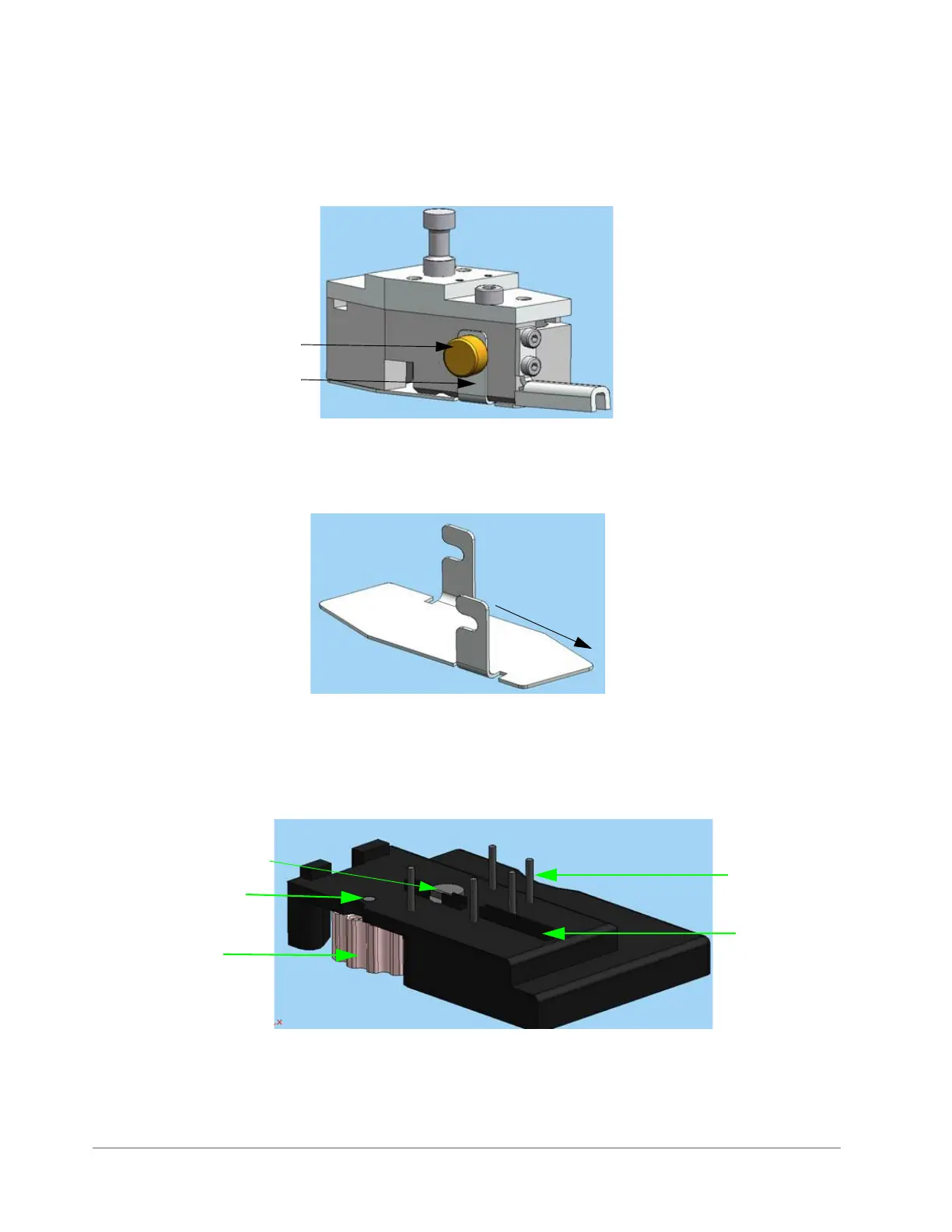23
2 On the DektakXT profiler, turn the brass thumb screw on the left side of the sensor head counter-clockwise
to loosen the sensor head magnetic shield. (The sensor head is located just beneath the hood-covered
measurement head).
3 Slip the shield off the pin on the right side of the sensor head.
4 Carefully move the shield toward the front of the profiler and pull it off the sensor head.
5 Locate the stylus exchange tool that came in the same box as the DektakXT tool. If its green circle is
visible, rotate the thumbscrew in either direction to disengage the magnet and replace the green circle with
a gray one. (This means that the magnet is NOT engaged as shown below.)
Brass thumb screw
on sensor head
Magnetic shield
Alignment pin
(one of five)
Magnetic disk pad
Channel for
holding the
stylus
Gray circle that
indicates that the
magnet is disengaged
Thumbscrew
