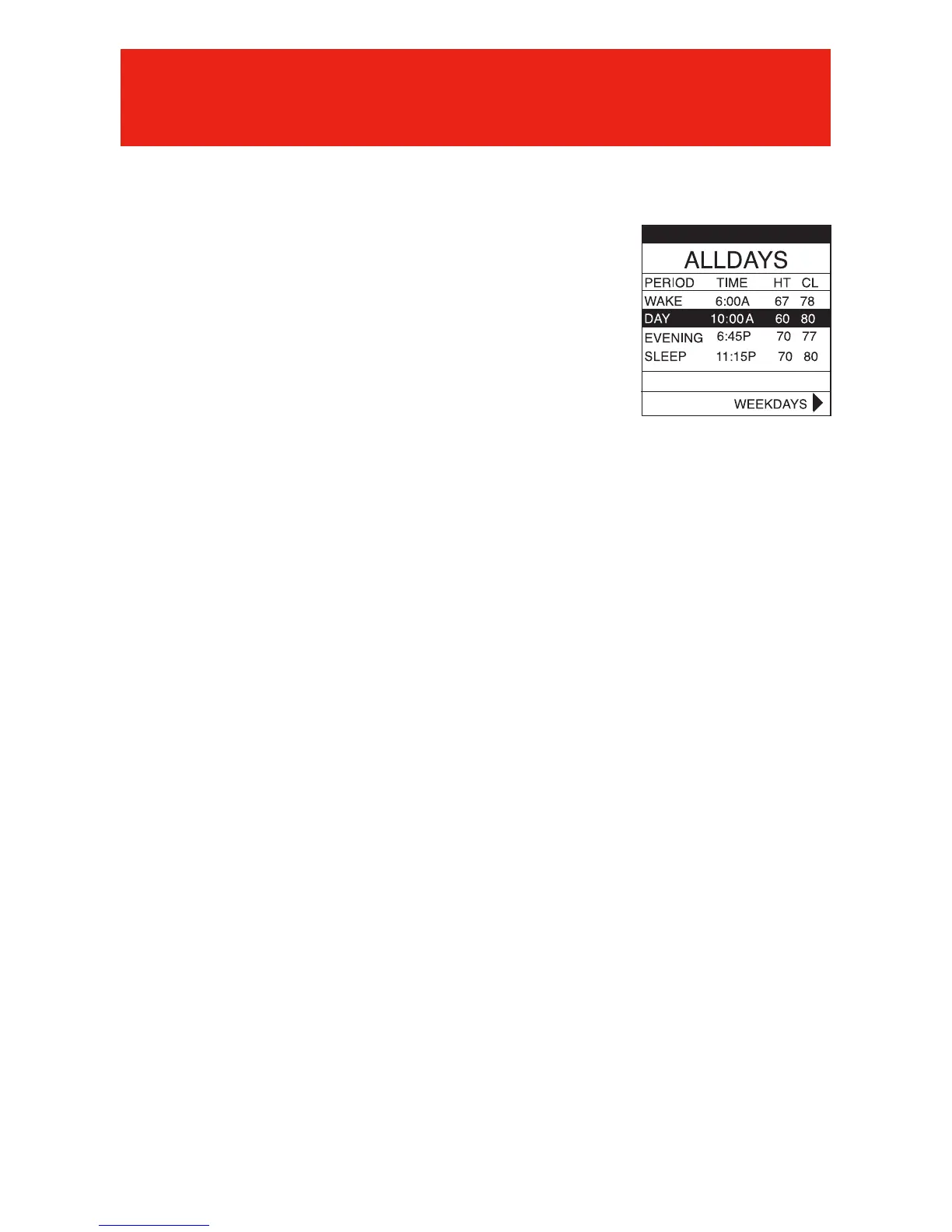One Schedule for All Days
You can create one schedule for all seven days
of the week using the ALLDAYS screen.
1 Open the door of the control.
2 Press the SCHEDULE button to access the
schedule screen.
3
If the text “ALLDAYS” appears at the top of
the screen, you are ready to start.
- OR -
Press either the LEFT or RIGHT button repeatedly as necessary
until “ALLDAYS” is displayed. The WAKE time period will be
highlighted.
4 Using the Left Up/Down button, set the start time for this time
period.
5 Press the red HEAT button. Heating temperature will begin
flashing.
6 Set the heating temperature using the Left Up/Down button.
7 Press the blue COOL button. Cooling temperature will begin
flashing.
8 Set the cooling temperature using the Left Up/Down button.
9 Use the SCROLL button to highlight the next period, then
repeat steps 5 – 9 to select settings for DAY, EVENING and
SLEEP.
10 Exit the scheduling mode by either closing the door or pressing
the SCHEDULE button.
PROGRAMMABLE FEATURES, 18
SETUP & OPERATION