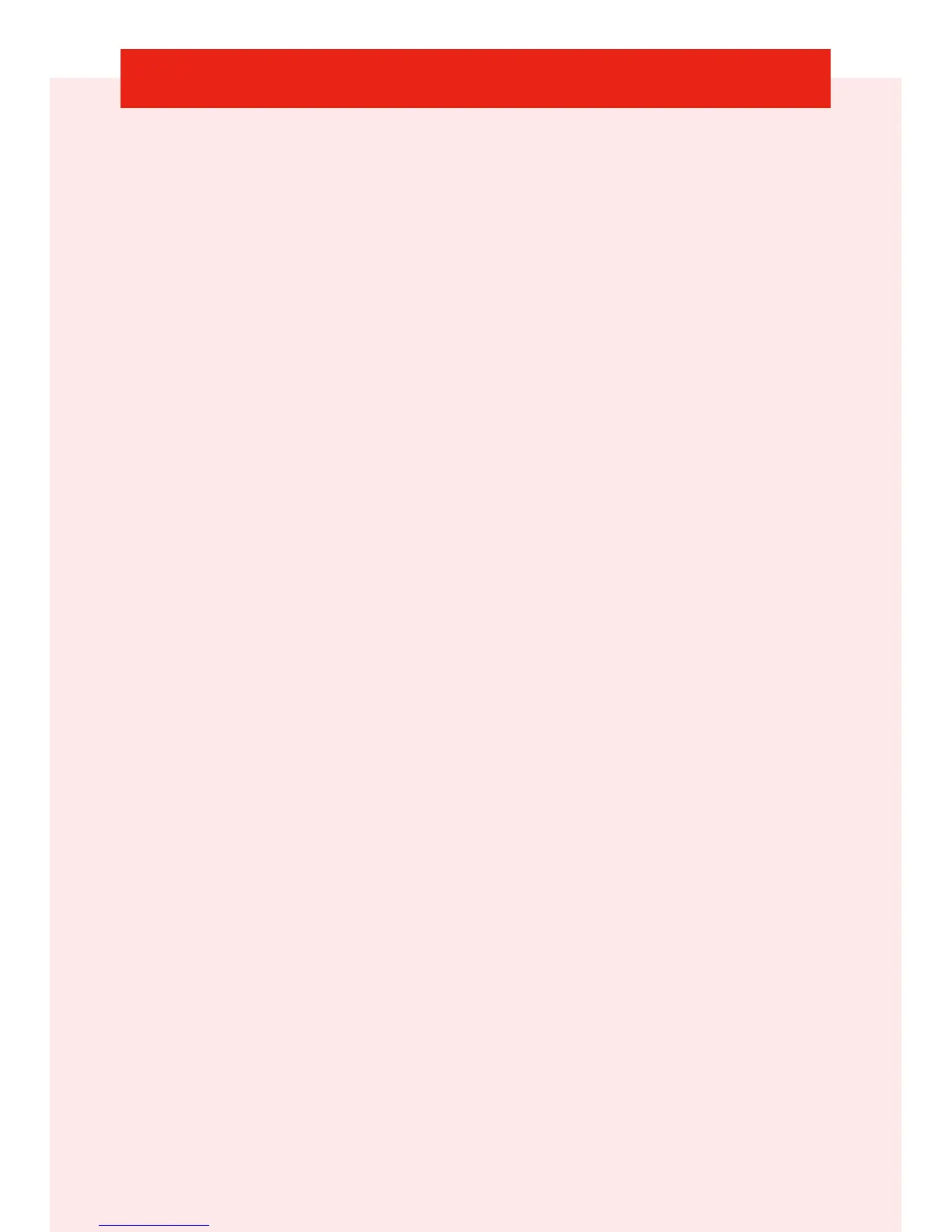QUICK GUIDE INSTRUCTIONS 5
Pop-up Messages
Your Evolution
®
Control provides important and useful maintenance
and service reminders via pop-up messages on the display.
Accessory Maintenance Reminders: An accessory reminder lets
you know when it’s time for maintenance of your air filter, humidifier
pad, UV lamp or ventilator. When an accessory reminder pop-up
message appears, perform the accessory maintenance yourself
OR contact your dealer/contractor.
Service Reminders: When a service reminder pop-up message
appears, contact your dealer/contractor.
See ACCESSORY MAINTENANCE OR SERVICE POP-UP MESSAGES
on page 13 - 14 in this manual for additional information on service
and maintenance reminders.
