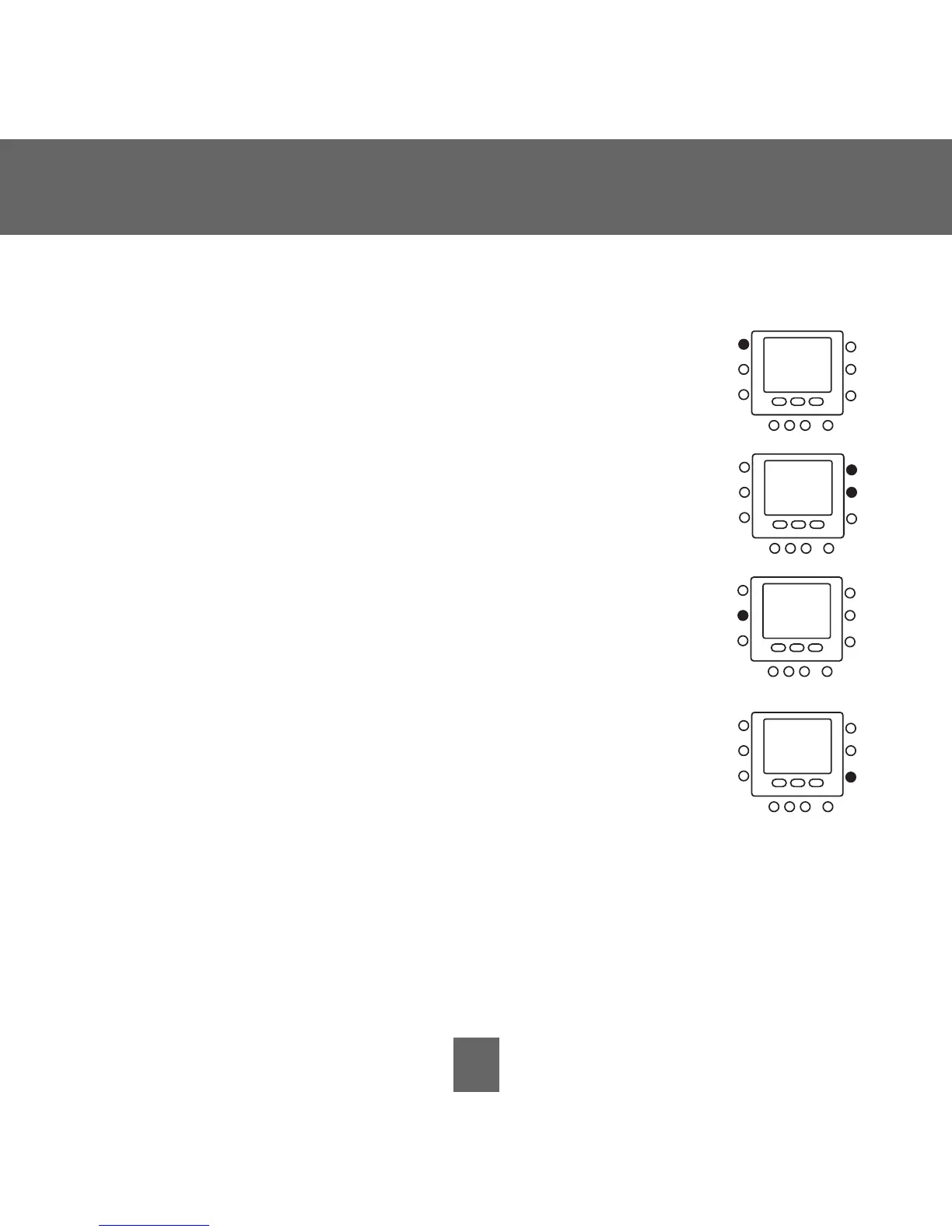10
Quick Start
5. Press the mode button located on the left side of the
display twice. You will see the preset temperature setting
for cooling appear on the right side of the display.
6. Press the
up or down button. The word cool will flash.
7. Continue pressing the
up or down button to change
the
cool setting. Stop at the desired cooling setting.
8. Press the
hold/run button located on the left side of
the display. This holds the thermostat at that setting.
9. Press the
done button.
10. Close the door.
