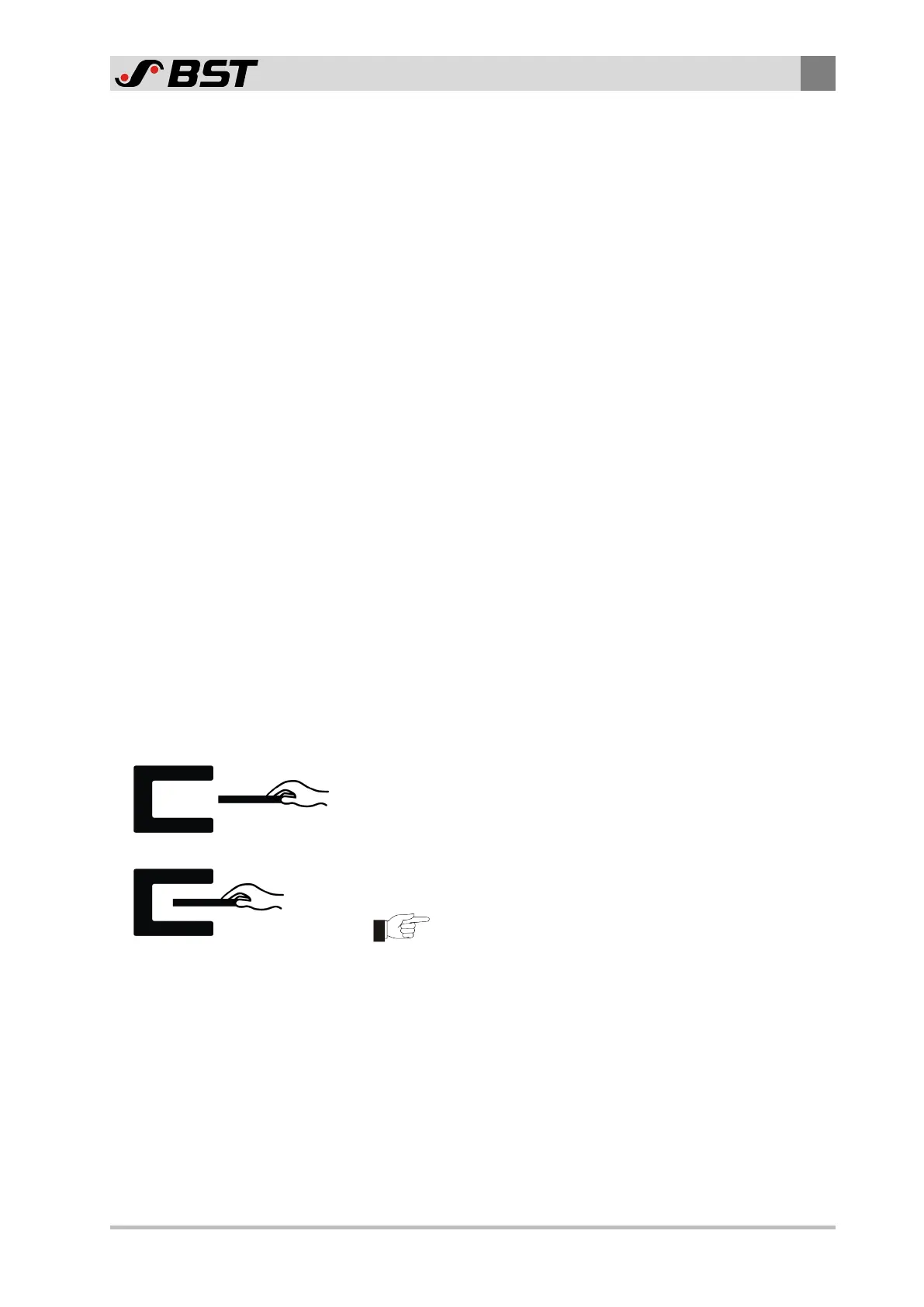Operation
7
ekr 500 digital Unit Touch – Master-Slave Guiding with Sensor Positioner 35/45
7.4 Performing the Material Setup
7.4.1 When does a material setup have to be carried out?
In order to be able to achieve optimum guiding results, a material
setup must be carried out during / after the following work:
■ During the initial commissioning of the web guiding system
■ With optical edge sensor (IR 2011, IR 2012): After changing
over to a material with other contrast characteristics (e.g. film
with a different material transparency)
■ With ultrasonic edge sensors (US2010): After changing over to
a material with different sound absorption properties
■ After cleaning a dirty sensor
7.4.2 Manual or automatic material setup?
The material setup can be run automatically or manually.
■ The automatic material setup describes the normal procedure
for saving the bright / dark values of the sensors.
■ The manual material setup should always be used if the contrast
that has to be scanned is critical.
7.4.3 Generating bright / dark values
The illustrations show the procedure for generating the bright /
dark values.
Bright value
►
Completely clear the sensor's scanning area (no material in the
scanning area).
Dark value
►
Completely cover the sensor’s scanning area with the material
to be scanned.
If using highly transparent material, when covering the
measurement window you must ensure that there are no
folds in the material in the sensor scanning area. The
material must be tensioned.
