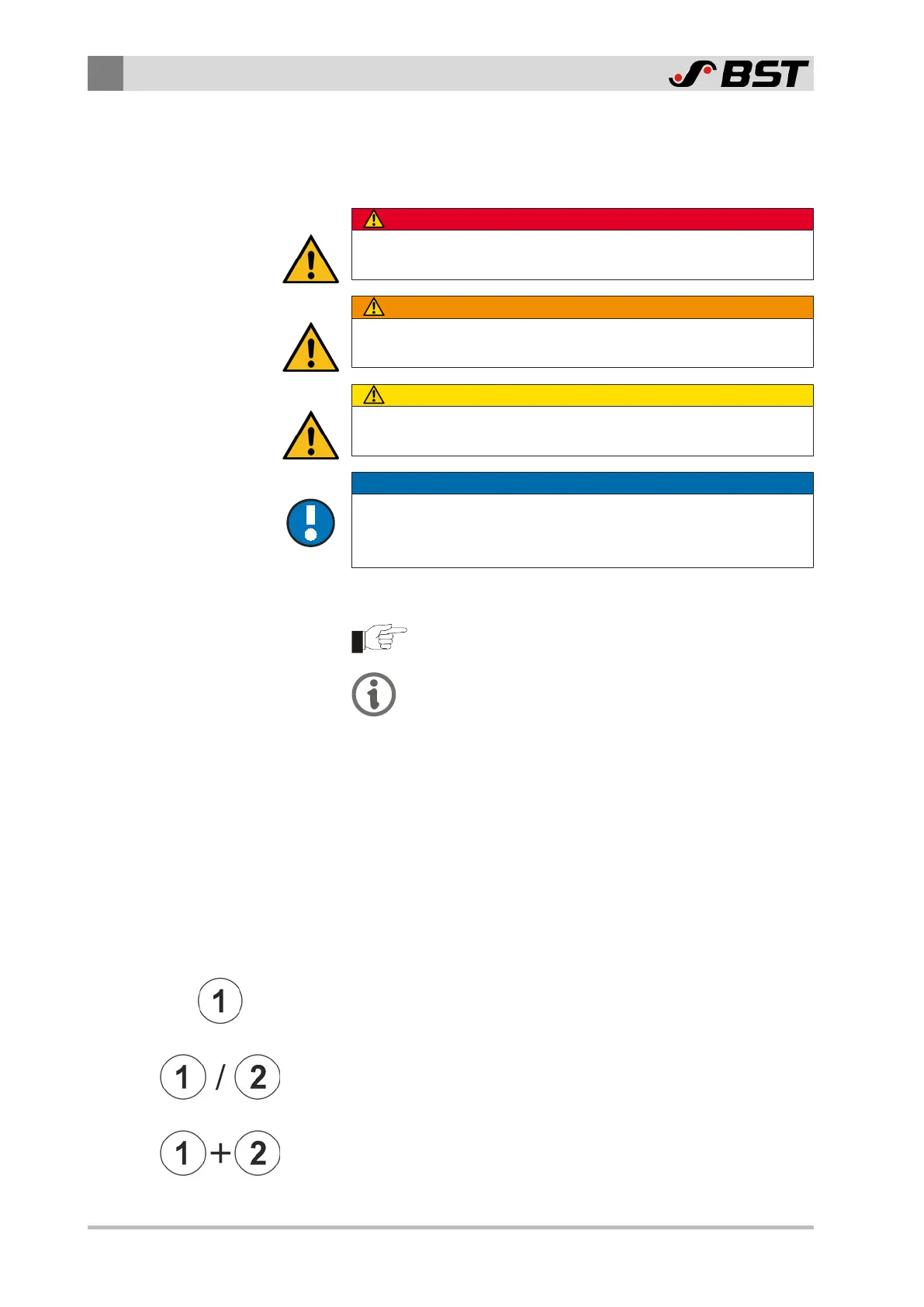1
About This Document
6/45 ekr 500 digital Unit Touch – Master-Slave Guiding with Sensor Positioner
1.4 Meanings of the Safety Instructions and Symbols
1.4.1 Safety Instructions
DANGER
Danger that will lead to death or severe injuries!
►
Here you can find how to avoid the danger.
WARNING
Danger that may lead to death or severe injuries!
►
Here you can find how to avoid the danger.
CAUTION
Danger that may lead to medium or minor injuries!
►
Here you can find how to avoid the danger.
NOTICE
Danger that may lead to damage to assets!
There is no risk of injury.
►
Here you can find how to avoid the danger.
1.4.2 Symbols
Information that is essential for successful operation.
Information that makes operation easier.
Action requirements may include the following symbols:
›› Requirements that must be fulfilled for the action steps.
1. Prompt for you to act. Namely ...
2. ... in the listed sequence.
►
Requirement for you to take actions - without any certain
sequence.
1.4.3 Operation Using Keys
Operations using the keys are indicated by the following symbols:
►
Press key ①.
►
Press key ① or key ②.
►
Press key ① and key ② at the same time.
