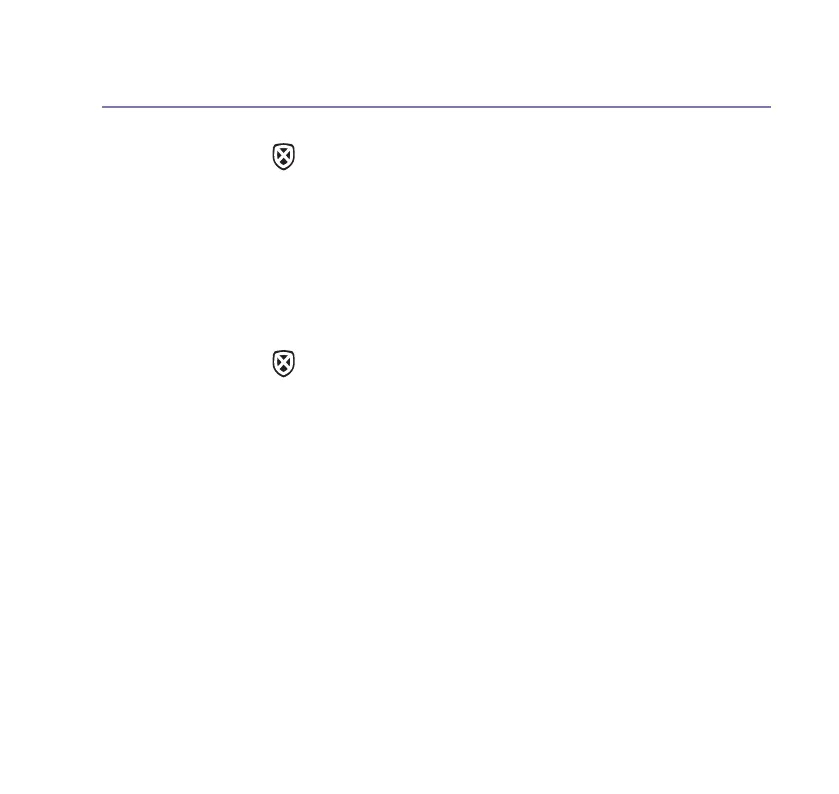BT Call Guardian
If you need some help, call us on 0800 145 6789* or go to bt.com/producthelp
24
To add a number to the Blocked list
1. In idle mode, press .
2. BT Call Guardian menu is shown. Press OK.
3. Scroll to Block numbers and press OK.
4. Choose Add number.
5. Enter the telephone number you want to block (make sure you enter the full
dialling code) and press Save.
To add a number to the Allow list
1. In idle mode, press .
2. BT Call Guardian menu is shown. Press OK.
2. Go to Allow numbers and press OK.
3. Choose Add number.
4. Enter the telephone number you want to allow (make sure you enter the full
dialling code) and press Save.