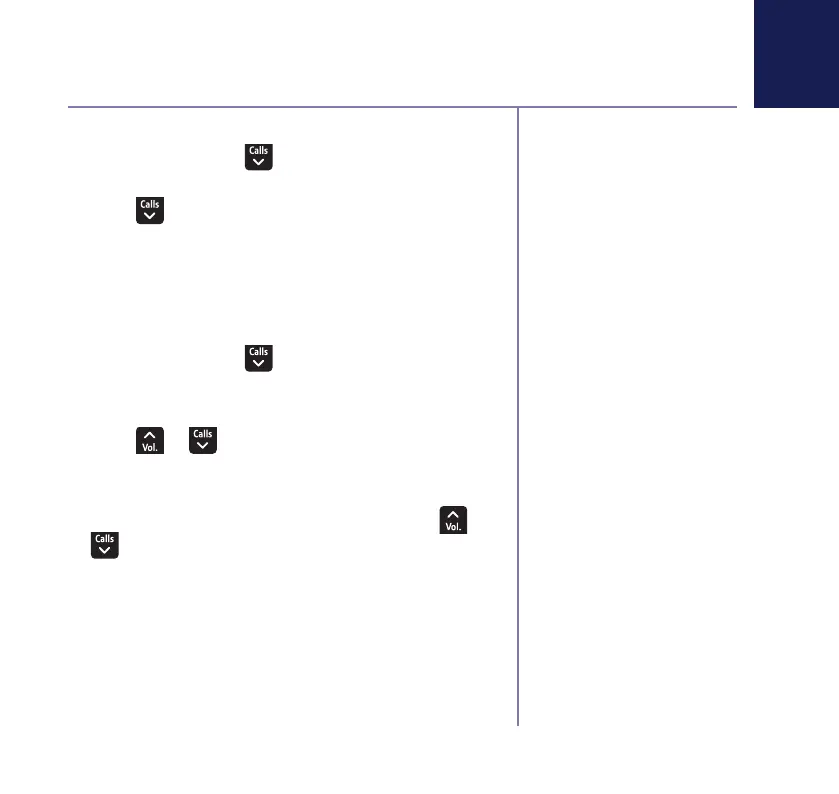If you need some help, call us on 0800 145 6789* or go to bt.com/producthelp
73Clock/Alarm
The clock is displayed in 24
hour format
You must enter the full date:
day, month and year.
If you select Off the display will
show Alarm off and you will
hear a confirmation tone.
If you set an alarm the display
will show the time and
frequency setting after you
select
Save.
Set the time and date
1. Select Menu, scroll to display Clock/Alarm and
press OK.
2. Press to display Time & date and press OK.
3. Use the keypad to enter the time using the 24 hour
clock format e.g. for 3:32 pm you need to enter
15:32.
Set an alarm
1. Select Menu, scroll to display Clock/Alarm and
press OK.
2. Alarm is displayed, press OK.
3. Press or to display the alarm frequency you
want: Off, On once, On daily, Monday to Friday or
Saturday & Sunday then press OK.
4. Enter the alarm time and select Save. Press or
to select the alarm melody and press OK. Alarm
on <time> is displayed.