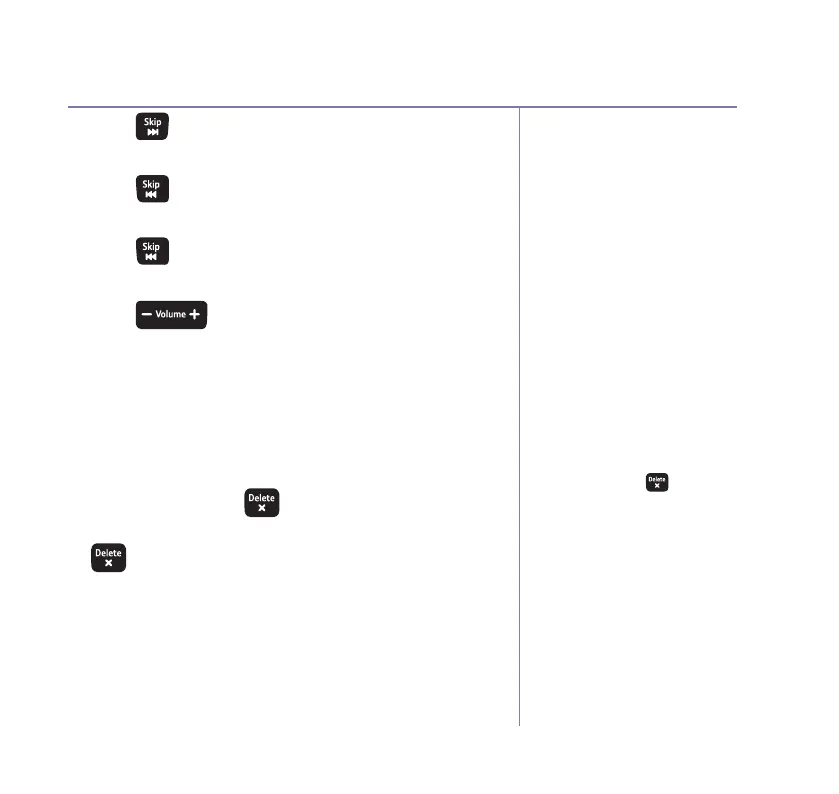If you need some help, call us on 0800 145 6789* or go to bt.com/producthelp
Answer machine 63
If your answer machine
memory becomes full and it is
set to Answer and record it will
automatically switch to Answer
only mode. Once messages
have been deleted and there
is memory available again, the
machine will revert to Answer
and record mode (unless
you have changed the mode
yourself to Answer only using
the handset menu).
You will need to delete
messages before your answer
machine will be able to record
new ones. To delete old (played)
messages, see pages 61 and 63.
If you don’t press
within
3 seconds you will hear,
“Messages saved”.
Press to skip forward to the start of the next
message.
Press
to skip back to the start of the current
message.
Press
twice to skip back to the start of the
previous message.
Press
to increase or decrease the playback
volume level.
At the end of playback the base will return to idle
mode and messages will be renumbered to take into
account any deleted messages.
Delete all old (played) messages
1. In idle mode, press . The base will announce,
“To delete all old messages, press Delete”, press
again within 3 seconds to delete all old
messages. You will hear, “All old messages deleted.”