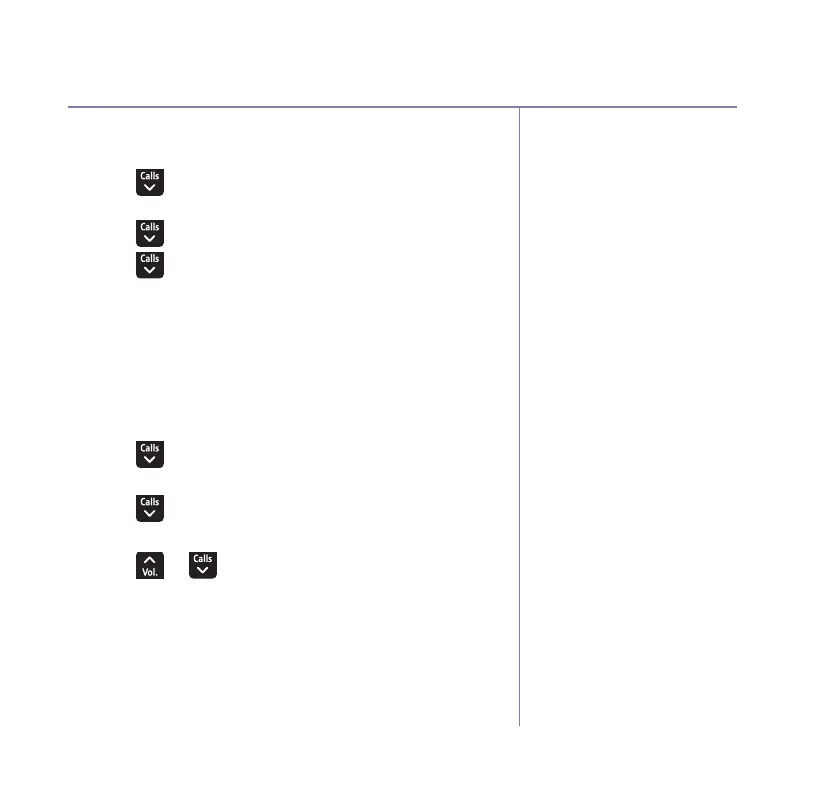If you need some help, call us on 0800 145 6789* or go to bt.com/producthelp
Answer machine 65
You cannot turn Remote access
On until you have set a remote
access PIN.
The default setting is Off.
Remote Access must first be
enabled to allow you
to switch on the answer
machine remotely.
Select
Clear if you need to delete
any digits.
Change the remote access PIN
1. Select Menu, Answer Phone is displayed, press OK.
2. Press until Answer settings is displayed,
press OK.
3. Press to display Remote access and press OK.
4. Press to display Change PIN and press OK.
5. Enter your old 4 digit PIN and select OK.
6. Enter the new 4 digit PIN, select OK, then enter the
new PIN again and select OK. The display will show
New PIN saved.
Turn remote access on or off
1. Select Menu, Answer Phone is displayed, press OK.
2. Press until Answer settings is displayed,
press OK.
3. Press to display Remote access and press OK.
4. On/Off is displayed, press OK.
5. Press or
to display On or Off and select
Save. Saved will be displayed.
If you forget to switch on your answer machine
1. Call your number from another phone and let it
ring. After 20 rings the machine will switch on and
answer your call.
