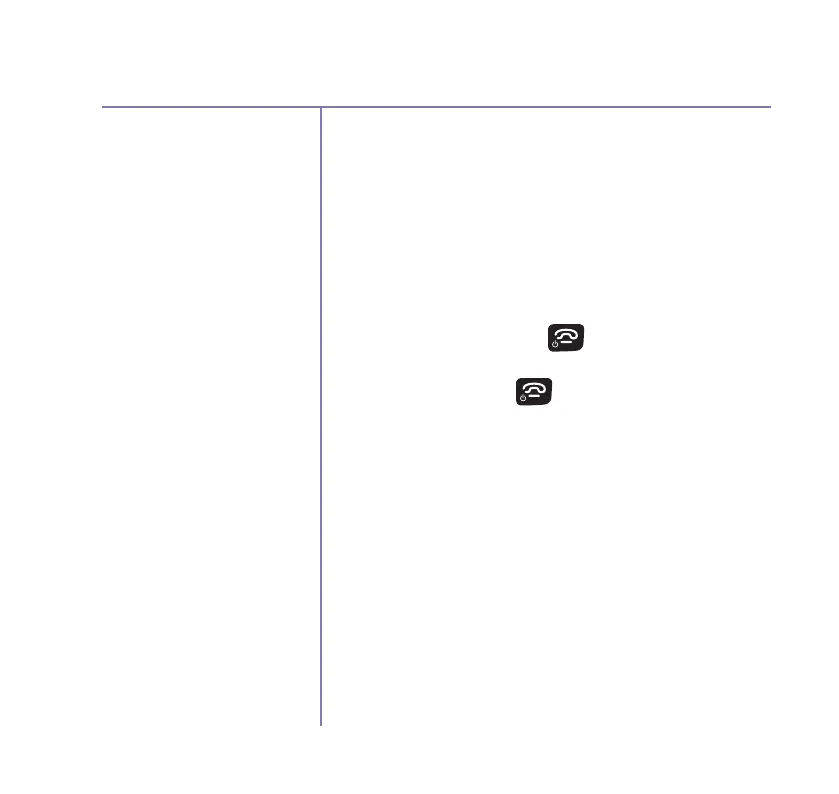Clock/Alarm
If you need some help, call us on 0800 145 6789* or go to bt.com/producthelp
74
If an incoming call is received
while the alarm is going off,
the alarm notification will
immediately stop and the
incoming call will be shown
on the display. The alarm will
not resume.
Stopping the alarm when it goes off
When the alarm goes off, the selected melody will
play at an ascending volume, the handset backlight
will flash and the display will show the alarm time.
The alarm will sound for 30 seconds and then
the handset will return to idle, if the alarm isn’t
stopped or set to snooze, it will sound once more
after 1 minute.
To stop the alarm, press
or select Stop.
To a c t i v a t e a t e n m i n u t e s n o o z e , s e le c t Snooze or any
other button (except
or Stop). You can set snooze
as many times as you want until you select Stop.