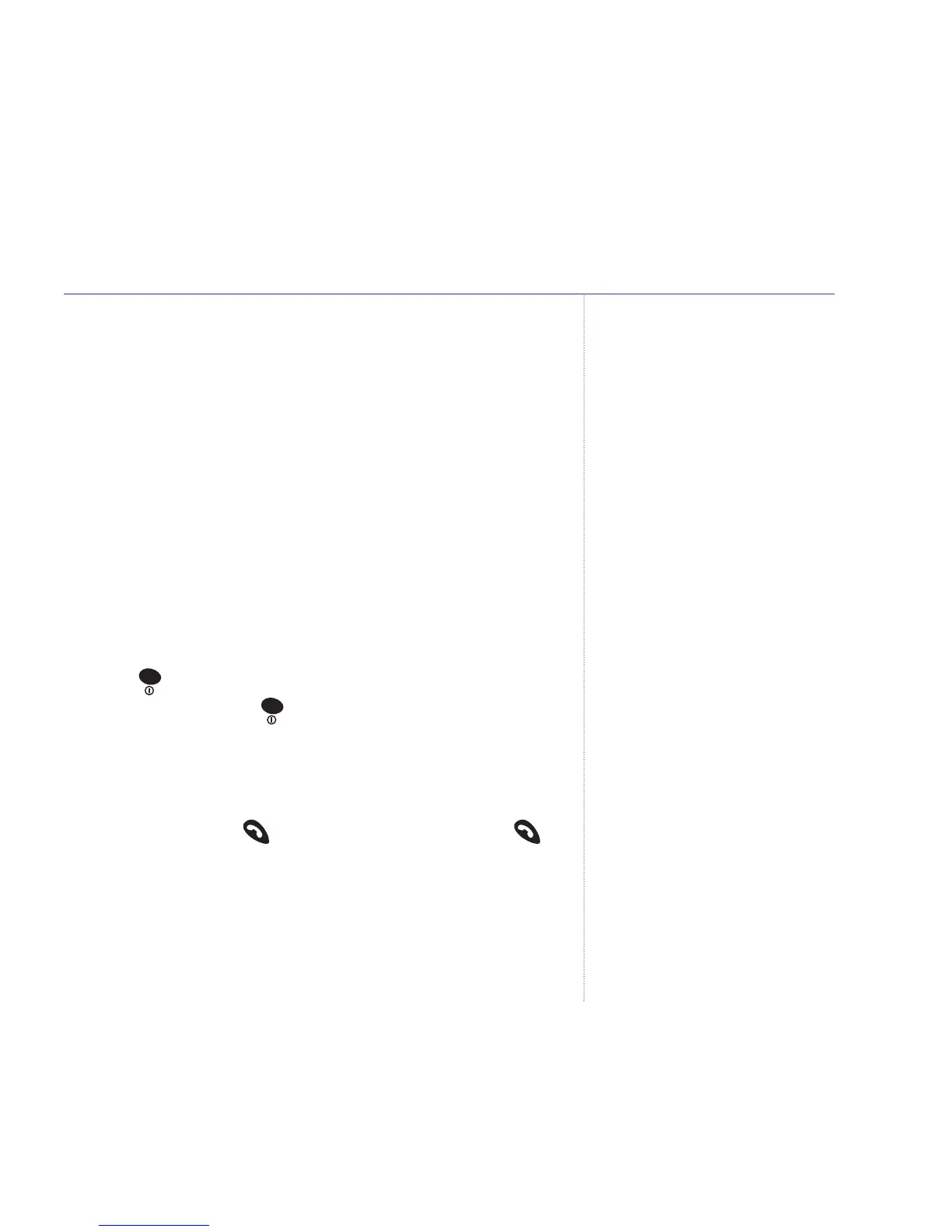The second caller is only charged
from the second you answer, not
while they are waiting to be
connected.
Call Waiting
Providing you have subscribed to your network provider’s
Call Waiting service, you will hear a soft beep every 5
seconds if an incoming call arrives while you are already
on the phone. This beep is not audible to the person
you are speaking to. The second caller’s number (and
name if stored in the phonebook) will appear on the
handset display.
Instead of the engaged tone, the second caller will hear
an announcement asking them to hold the line.
Speak to a second caller
1. Press to answer the second call and put your current
caller on hold. Press again to return to your first caller
and to switch between both callers.
Or
2. If you want to end the current call and pick up the
waiting call, press . The handset will ring. Press
again to connect to the waiting caller.