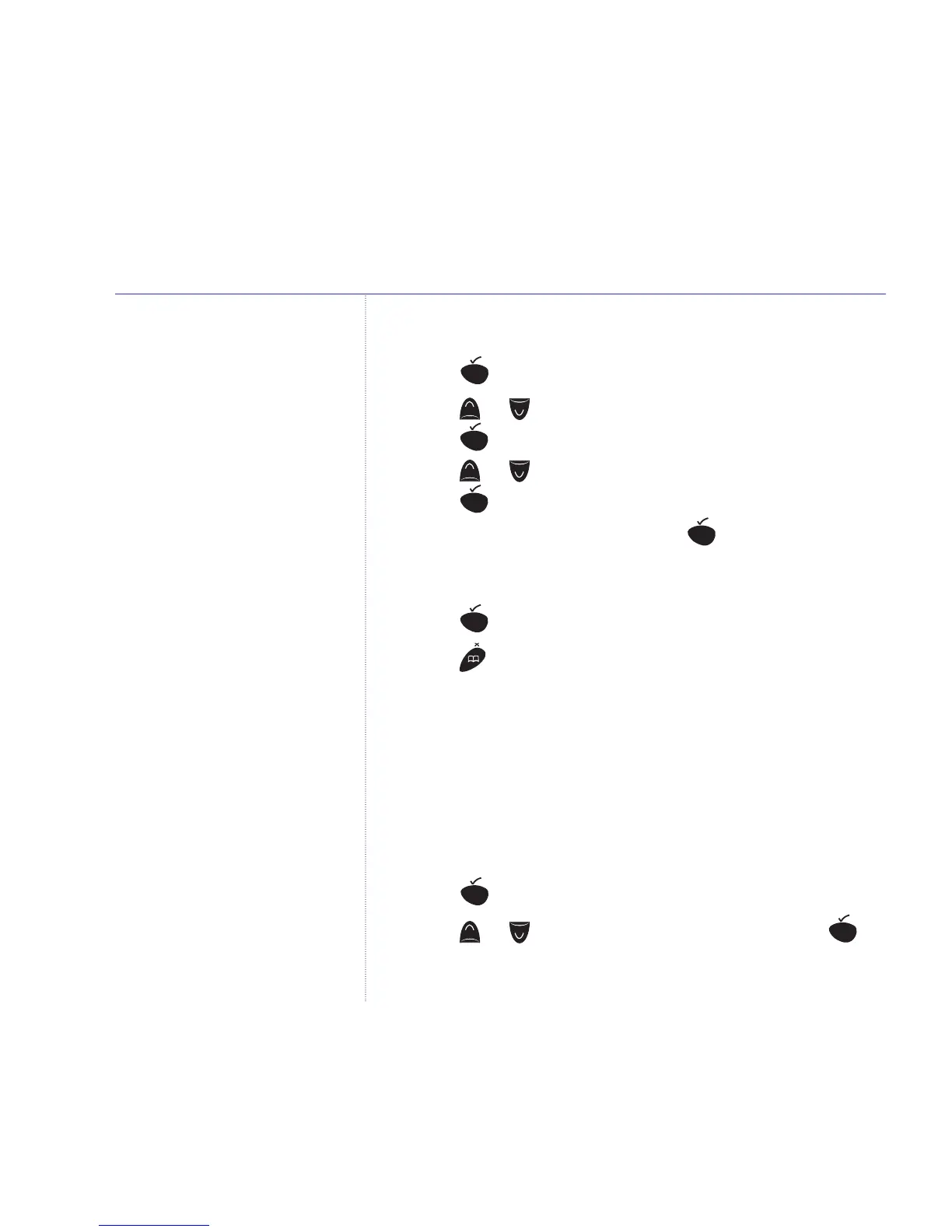34 Base settings
De-register a handset from the base
1. Press .
2. Press or until
SETUP
is displayed then
press to select.
3. Press or until
DEL HANDSET
is displayed then
press to select.
4. Enter your 4 digit PIN then press
HANDSET?
is displayed.
5. Enter the handset you want to de-register then
press .
6. Press twice to return to the idle screen.
Base ringer melody and volume
You have a choice of 3 melodies and 3 volume levels
(or volume OFF).
To change the ringer melody
1. Press .
2. Press or until
SETUP
is displayed then press
to select.
The default setting is 1.
You cannot de-register the handset
you are using. One handset must
remain registered to the base at
any time.
