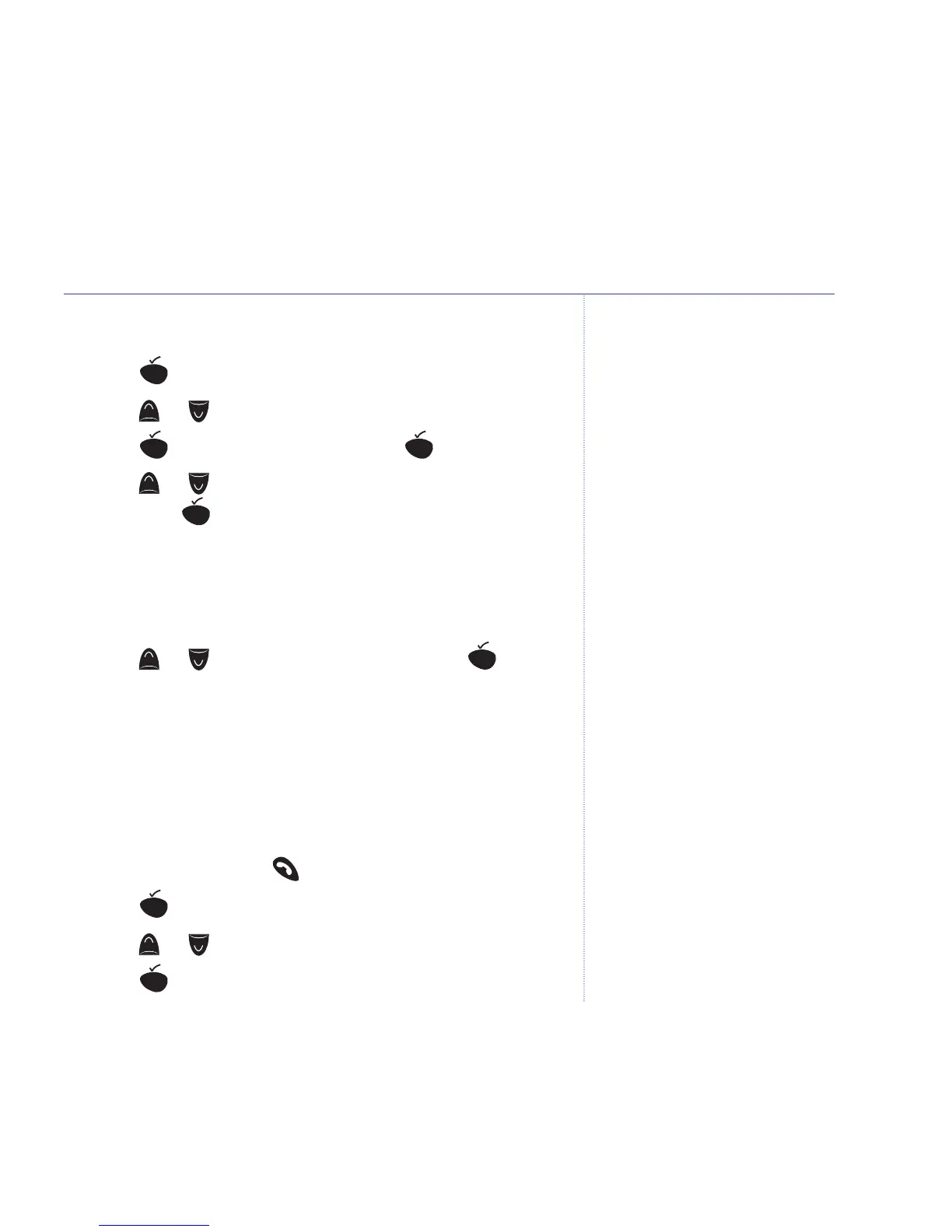Handset settings
The default setting is ON.
Switch beeps on/off
1. Press .
2. Press or until
HANDSET
is displayed.
3. Press . Display shows
BEEP
. Press to confirm.
4. Press or to display the type of beeps you want,
then press .
KEYTONE
– for handset button beeps
LOW BATTERY
– for low battery warning beeps
OUT RANGE
– for out of range warning beeps
5. Press or to select
ON
or
OFF
then press .
The handset gives a confirmation tone.
Auto Answer
When you receive a call, you can answer it by lifting the
handset off the base station, this is called auto answer.
When you switch auto answer off, all calls must be
answered by pressing .
1. Press .
2. Press or until
HANDSET
is displayed.
3. Press to confirm.