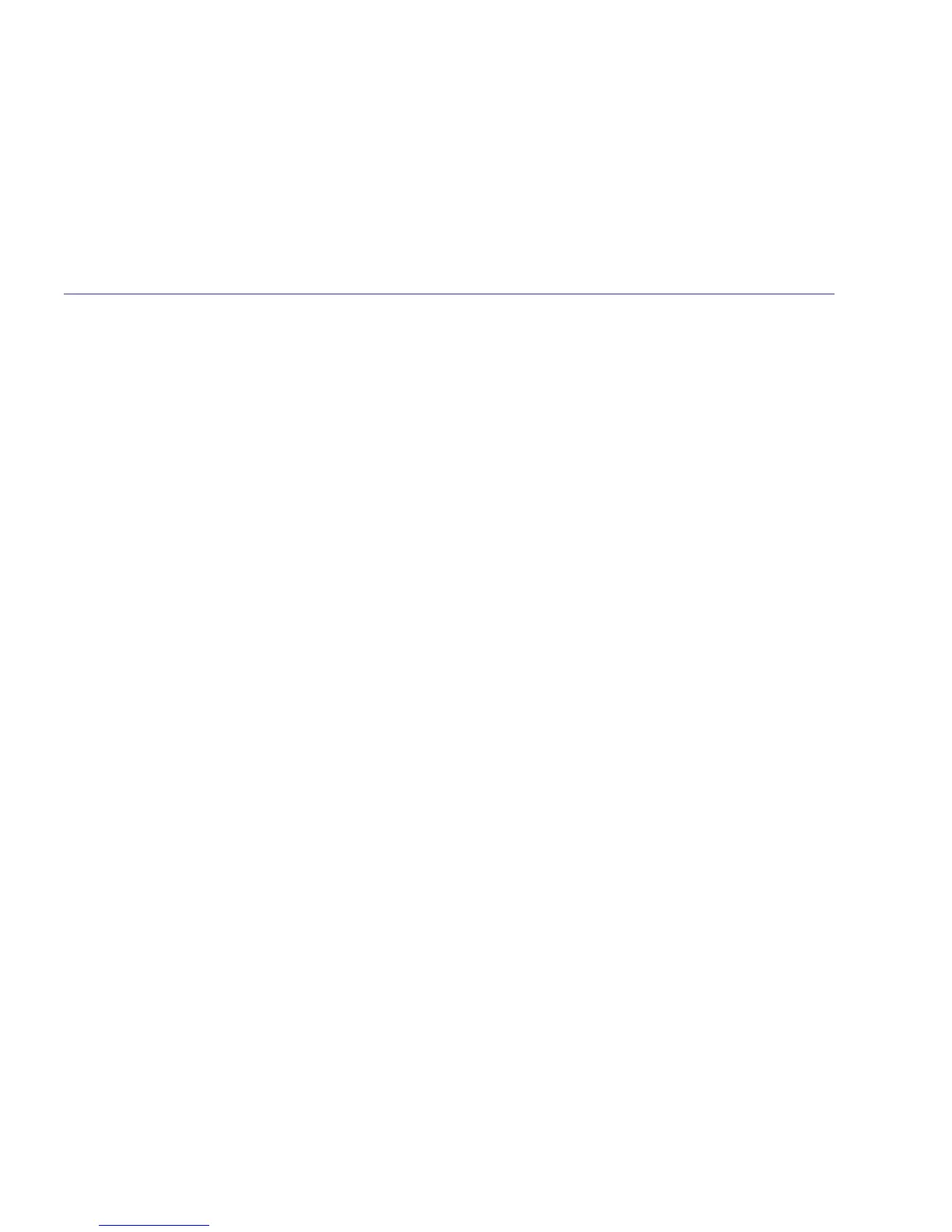5In this guide
Quick key lock . . . . . . . . . . . . . . . . . . 31
To switch key lock off . . . . . . . . . . . . . 31
Naming a handset . . . . . . . . . . . . . . . . 32
Base settings
To change the base PIN code . . . . . . . 33
De-register a handset from the base . . 34
To change the ringer melody . . . . . . . . 34
To change the ringer volume . . . . . . . . 35
Reset if you have forgotten your
PIN code . . . . . . . . . . . . . . . . . . . . . . 36
Using additional handsets
Registering a new GAP compatible
handset to your BT Studio 1100 base . 37
Internal calls . . . . . . . . . . . . . . . . . . . . 38
Receiving internal calls . . . . . . . . . . . . 38
Paging . . . . . . . . . . . . . . . . . . . . . . . . 38
Transferring calls . . . . . . . . . . . . . . . . 39
Using additional bases
Registering your BT Studio 1100
handset to another base . . . . . . . . . . . 40
Selecting a base to use . . . . . . . . . . . . 41
Help . . . . . . . . . . . . . . . . . . . . . . . . . .43
General information
Safety . . . . . . . . . . . . . . . . . . . . . . . . . 46
General . . . . . . . . . . . . . . . . . . . . . . . 46
Cleaning . . . . . . . . . . . . . . . . . . . . . . . 47
Environmental . . . . . . . . . . . . . . . . . . 48
Product disposal instructions . . . . . . . 49
Guarantee . . . . . . . . . . . . . . . . . . . . . . 50
Returning your phone . . . . . . . . . . . . . 51
How many telephones can you have? . 52
R&TTE . . . . . . . . . . . . . . . . . . . . . . . . 52
Declaration of Conformance . . . . . . . . 53
Switchboard compatibility . . . . . . . . . . 53
Switchboard external line
access code . . . . . . . . . . . . . . . . . . . . 53
To insert a pause . . . . . . . . . . . . . . . . 54
Recall . . . . . . . . . . . . . . . . . . . . . . . . . 54
Dialling mode . . . . . . . . . . . . . . . . . . . 54
Temporary change to dialling mode . . . 55