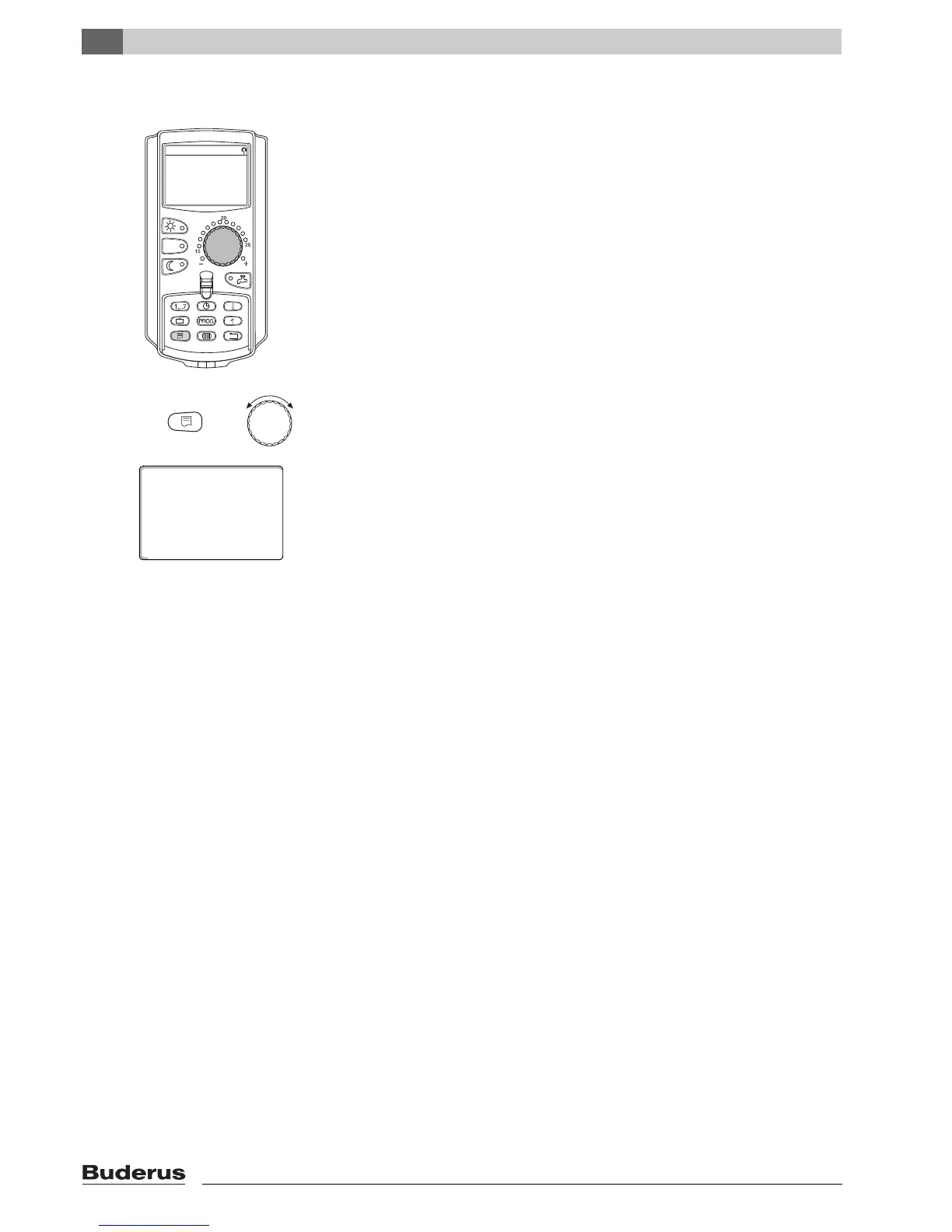Extended functions
7
Logamatic 4121, 4122 and 4126 - Subject to technical modifications.
30
7.4 Changing the permanent display
You can determine the permanent display of the programming unit.
The following permanent displays are available:
– System flow (if MEC2 is installed as a wall mounted unit)
– Outdoor temperature
– DHW*
– Time
– Date
*Only if a DHW function is installed.
Hold down "Display", and select the required permanent display with the rotary
selector (here: "Date").
Release "Display". The selected permanent display has now been saved.
