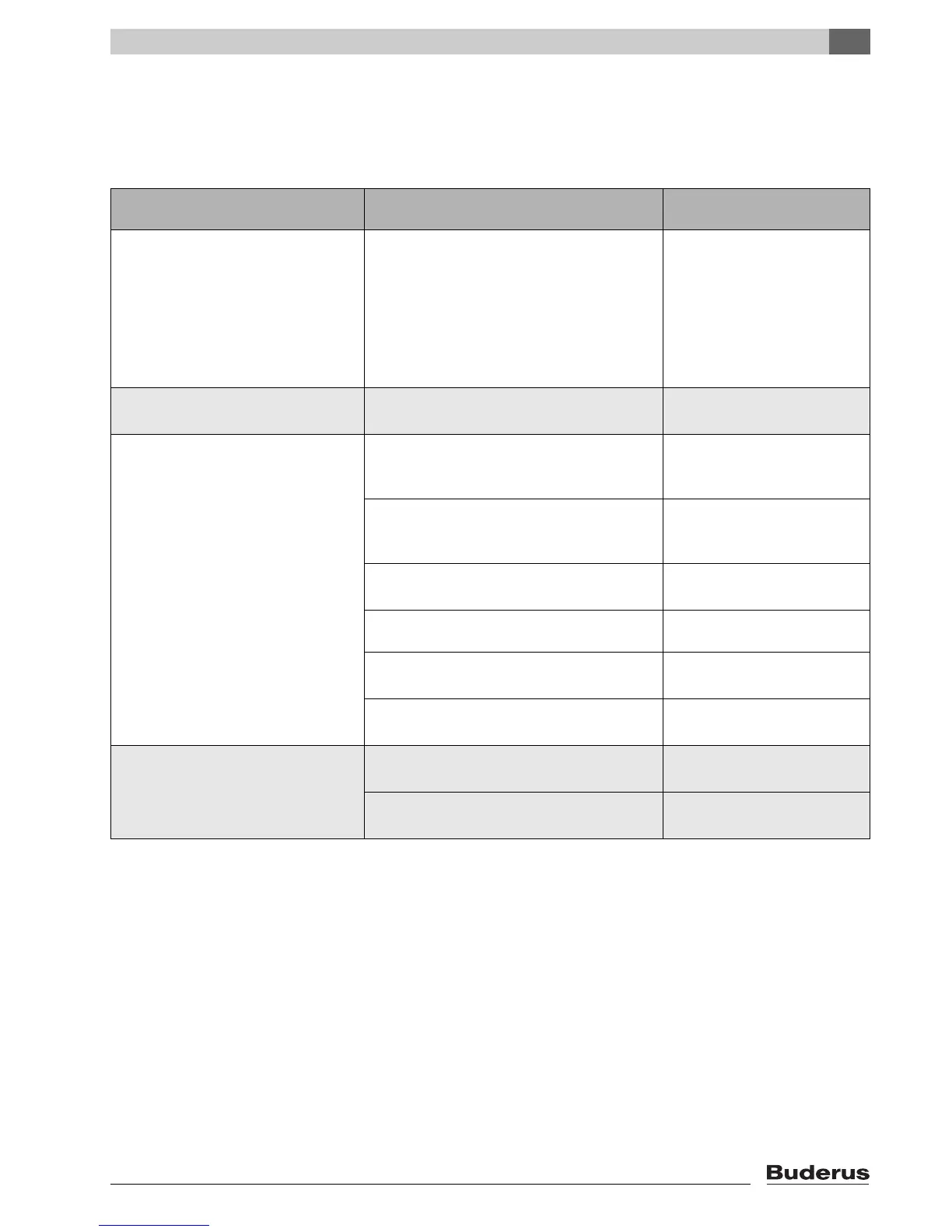Troubleshooting
11
Logamatic 4121, 4122 and 4126 - Subject to technical modifications.
79
11.1 Simple troubleshooting
If no fault messages are displayed on the control
unit in spite of cool rooms or cool DHW, there may
be an incorrect setting.
Observation Possible cause(s) Measure
Control unit remains blank or does not
function
– ON/OFF switch set to "OFF".
– No power supply.
– ON/OFF switch set to
"ON".
– Check mains electrical
fuse.
– Heating system
emergency stop switch
set to "ON".
MEC2 display dark
– MEC2 incorrectly plugged in (contact
problems).
– Fit MEC2 correctly.
Room cool
– Actual room temperature for the
respective heating circuit is incorrectly
displayed.
– Check the heating circuit
assignment.
– Control unit operates in setback mode. – Check time and heating
program, and modify if
required.
– Set room temperature is too low. – Correct the set room
temperature.
– DHW supply runs for too long. – Check DHW heating.
– Heat sources deliver insufficient heating
energy or are shut down.
– Check heat sources.
– Room temperature sensor is incorrectly
adjusted.
– Sensor adjustment.
DHW cool
– DHW is set to the wrong temperature. – Correct the DHW
temperature setting.
– Switching program is incorrectly set up. – Re-program the switching
program.
Tab. 3 Simple troubleshooting
