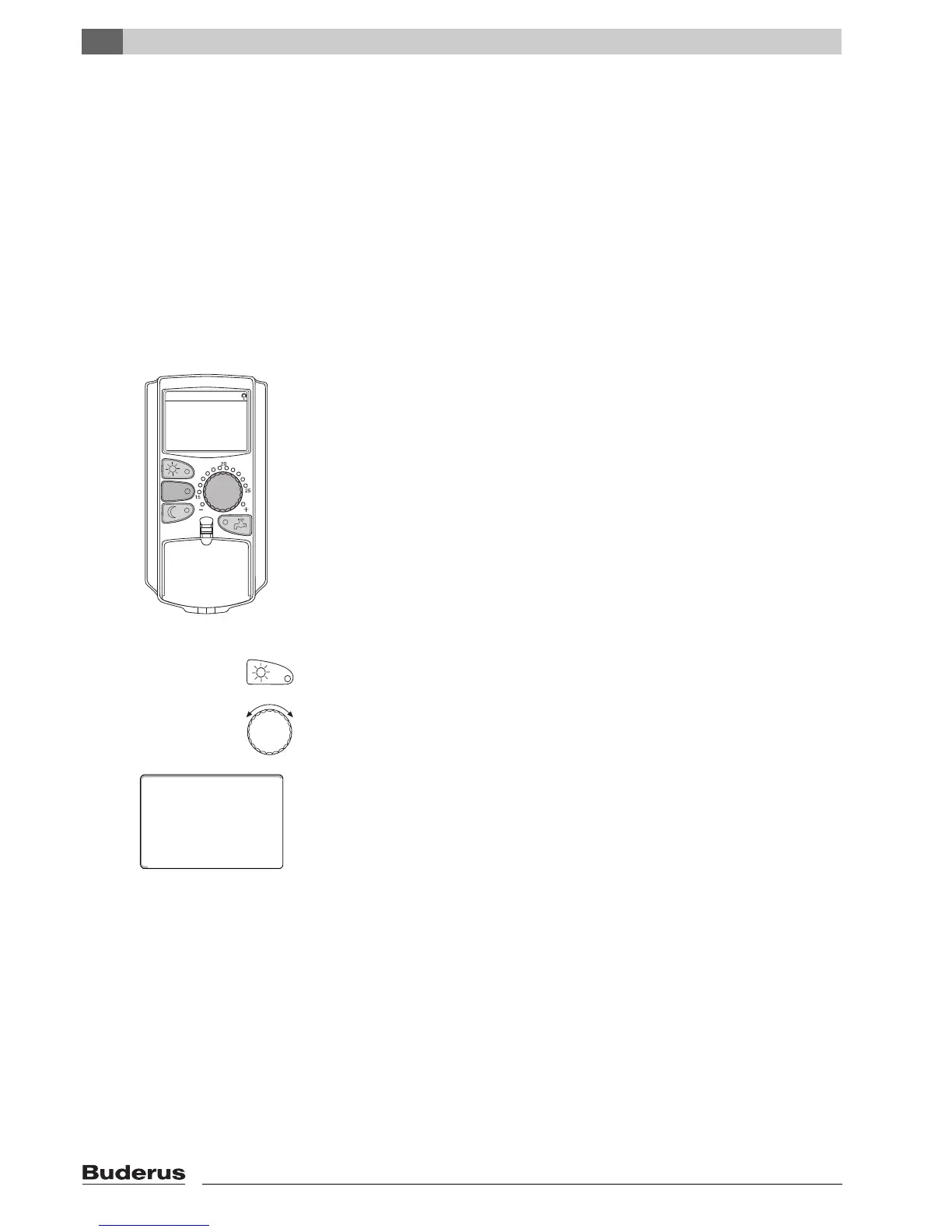Standard functions
6
Logamatic 4121, 4122 and 4126 - Subject to technical modifications.
18
6 Standard functions
In this chapter you will find information about the standard functions of the MEC2
programming unit and their use. The standard functions are:
– Selecting the operating mode
– Setting the room temperature
– Setting the DHW temperature
– Heating DHW once
6.1 Simple operation
The standard functions are controlled by pressing one of the keys
on
the "Standard functions" keypad or by turning the rotary selector.
Example: Adjusting the room temperature for day mode
Press "Day mode" to select the standard heating mode (day mode).
The
LED of the "Day mode" key illuminates; day mode is enabled.
Set the required room temperature by turning the rotary selector.
(Condition:
For this, the programming unit flap must be closed.)
The display shows the set value.
Tag Zeit Temp
Urlaub Auswahl So/Wi
Anzeige Heizkreis Zurück
AUT
